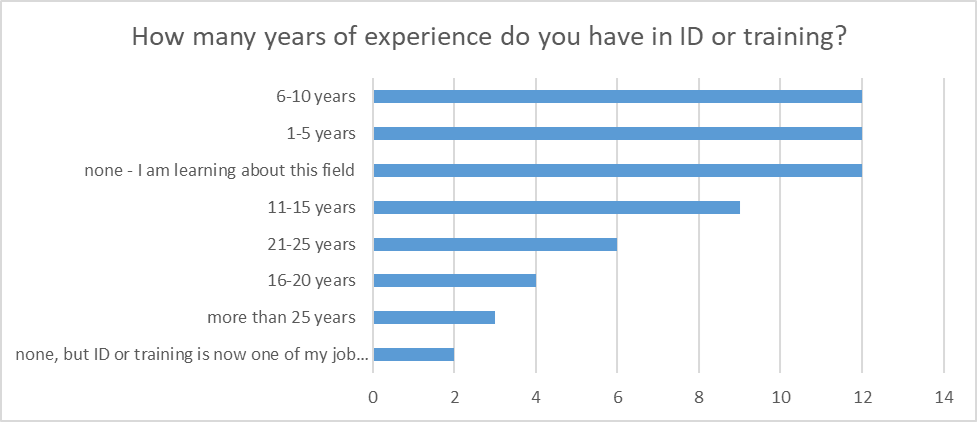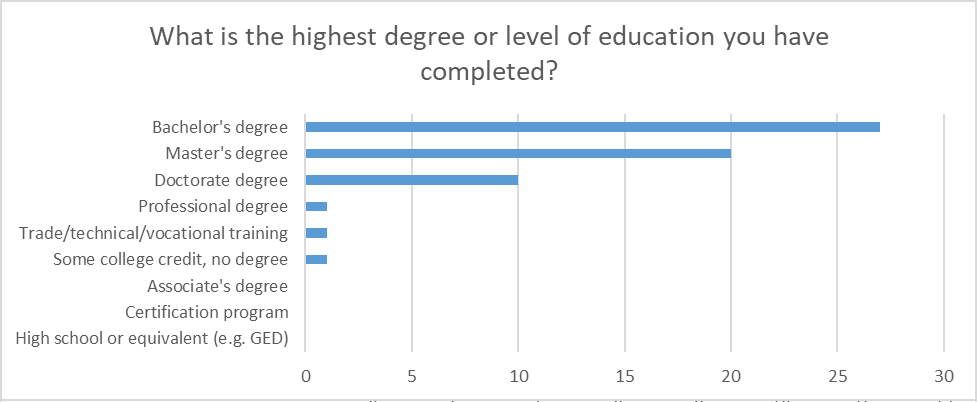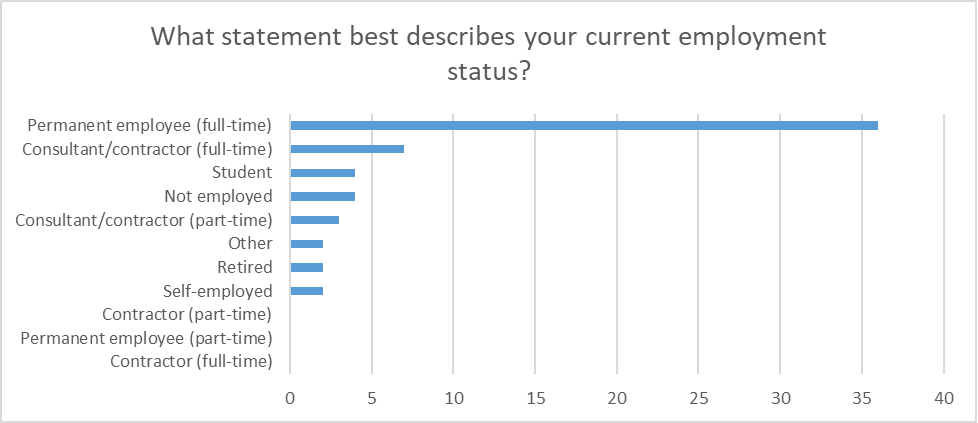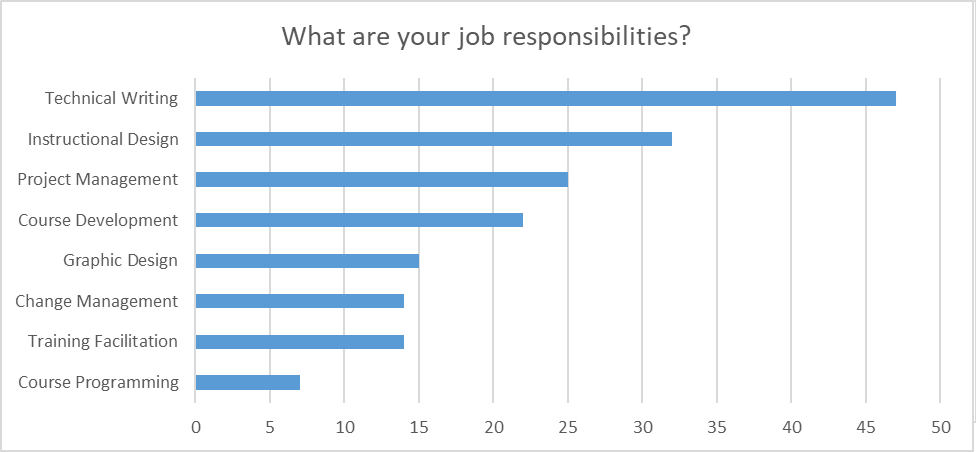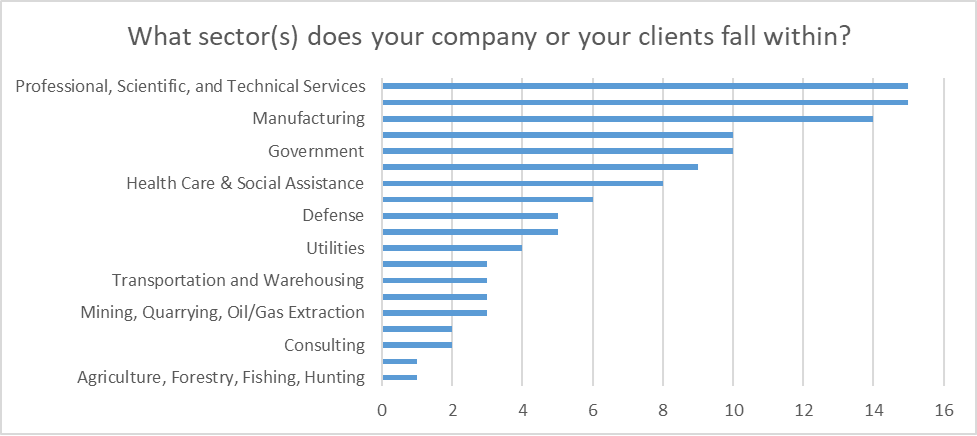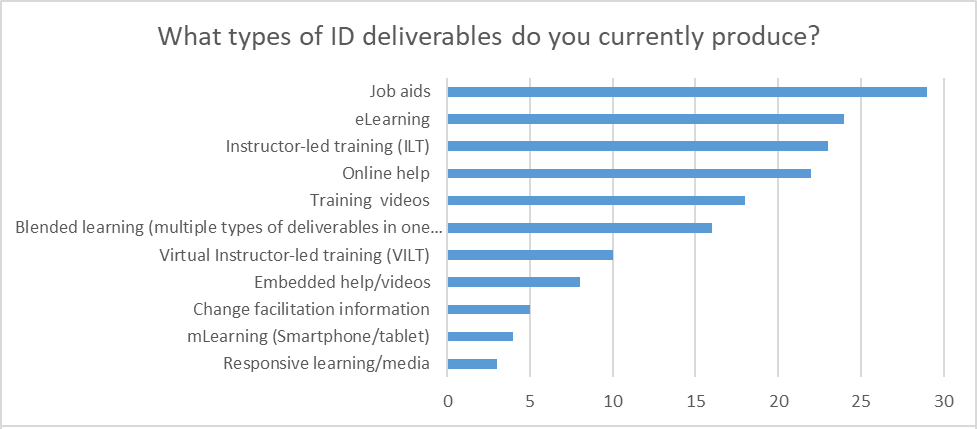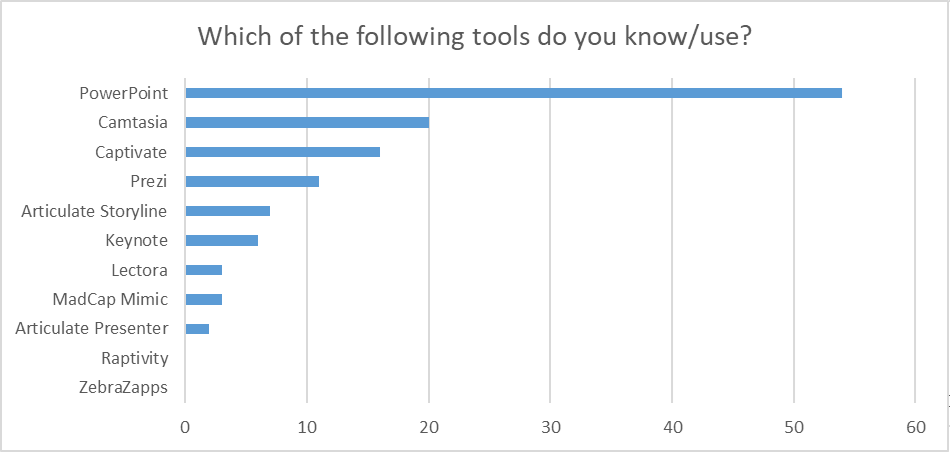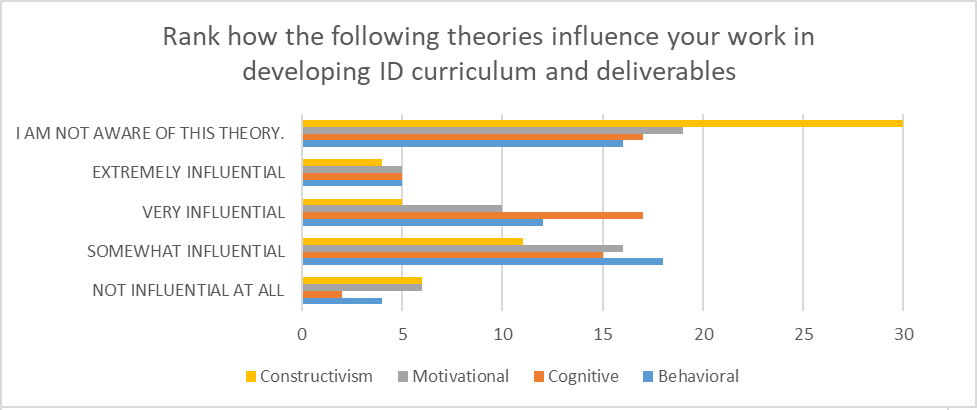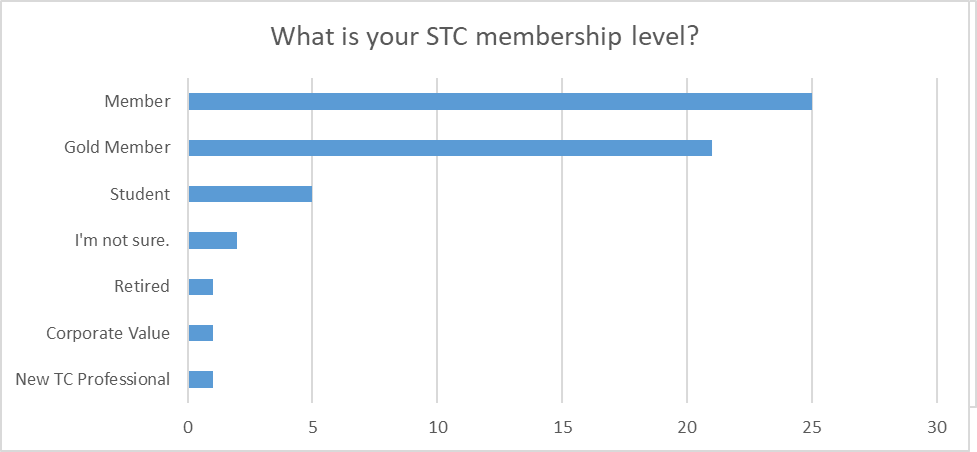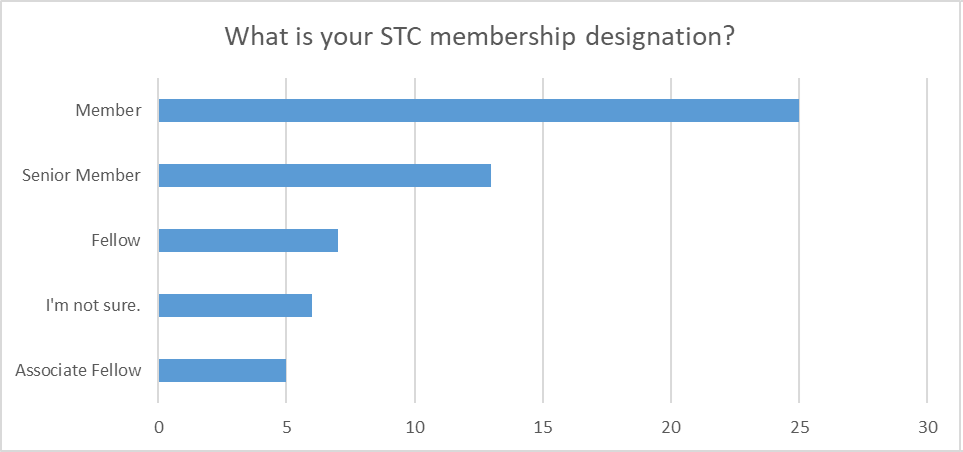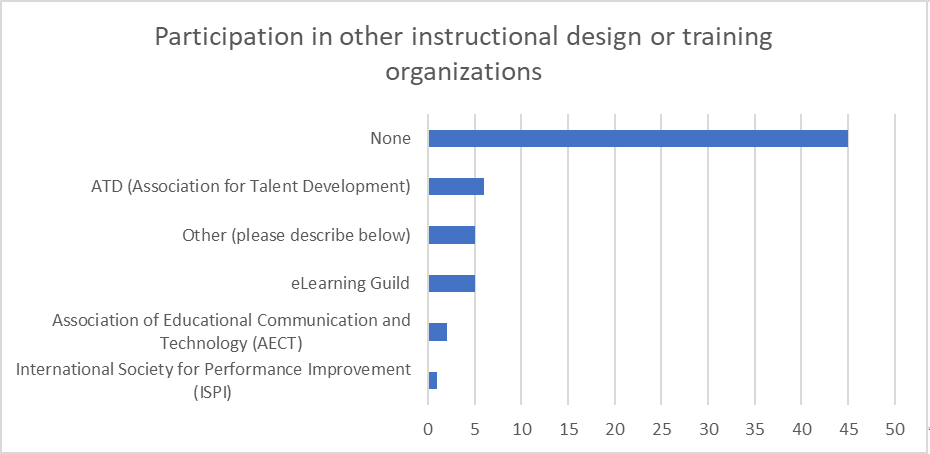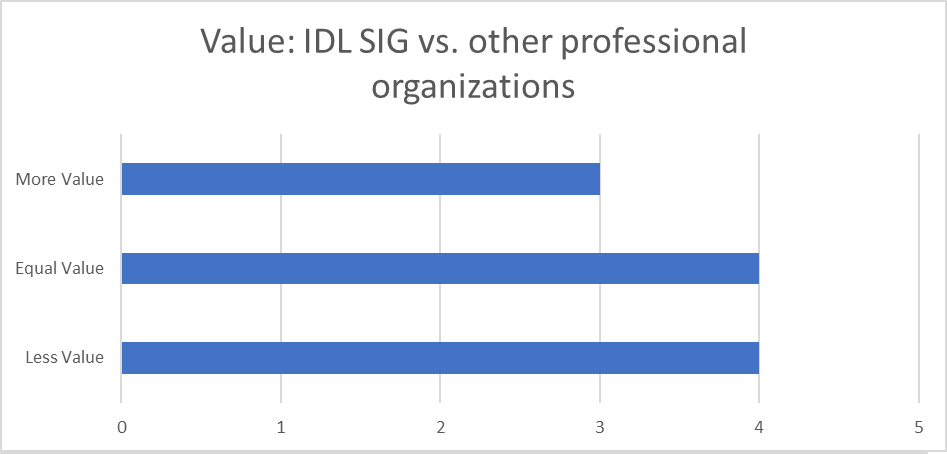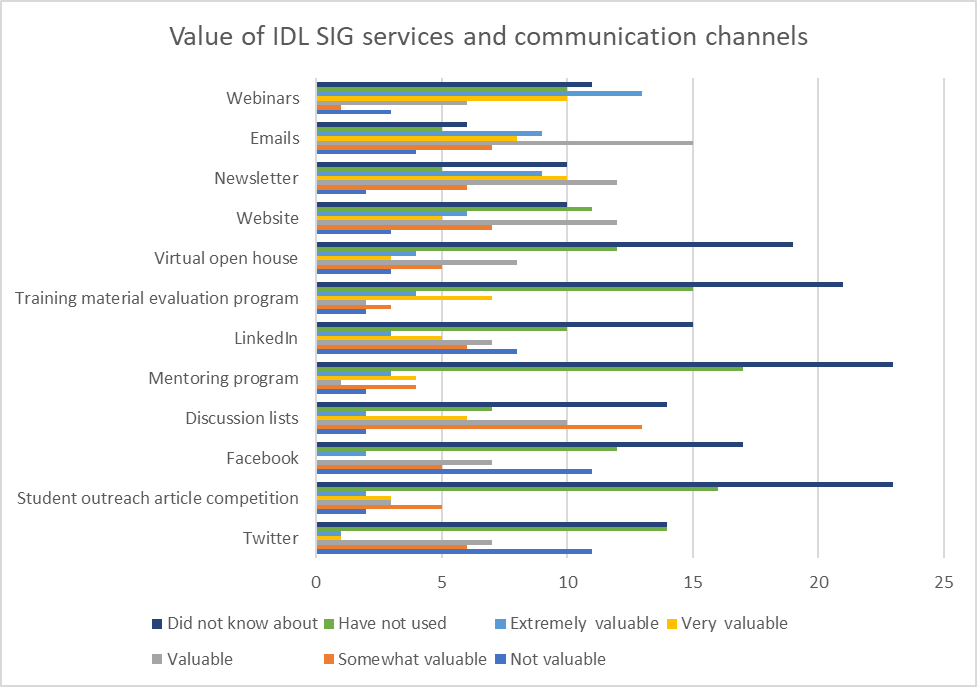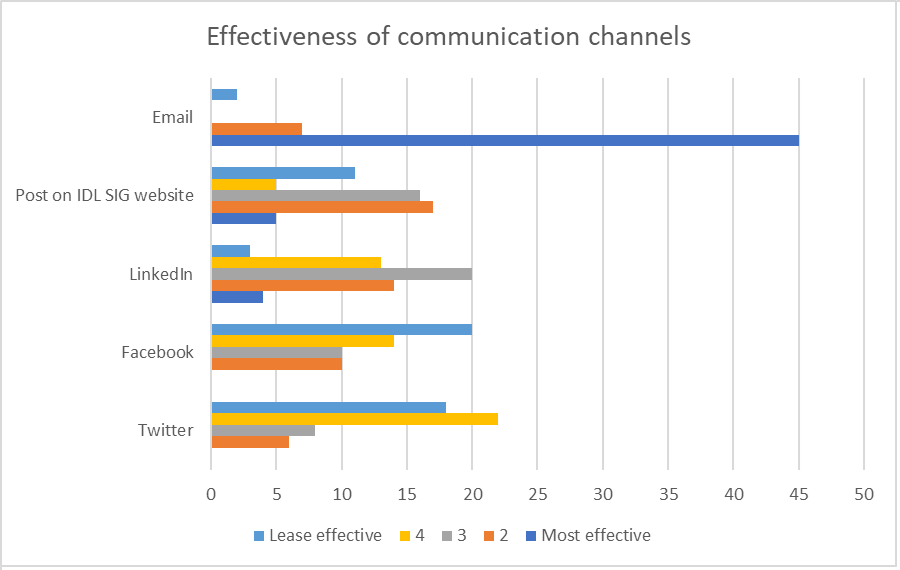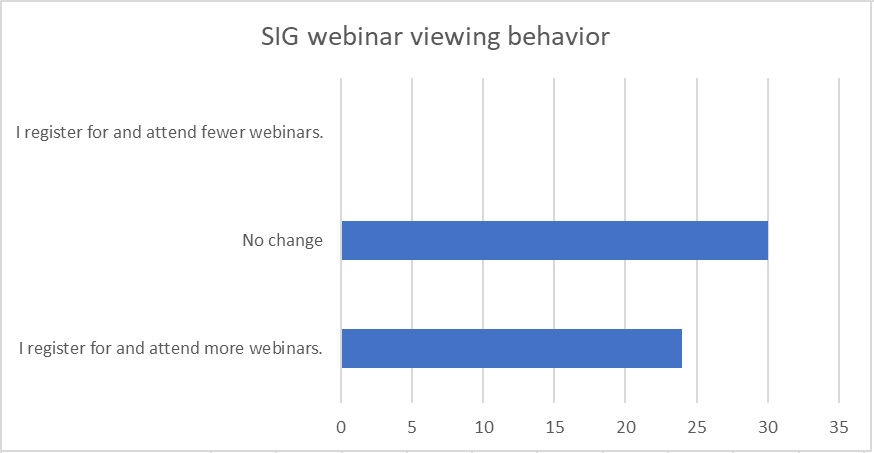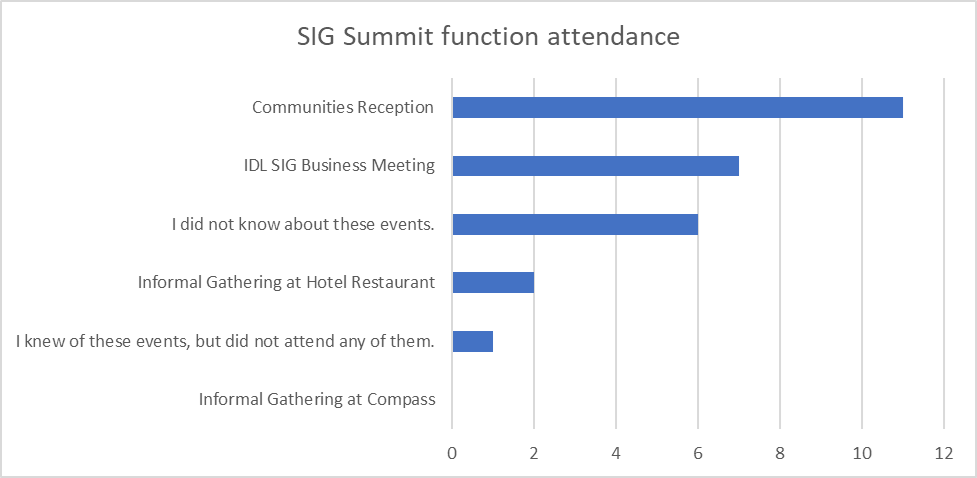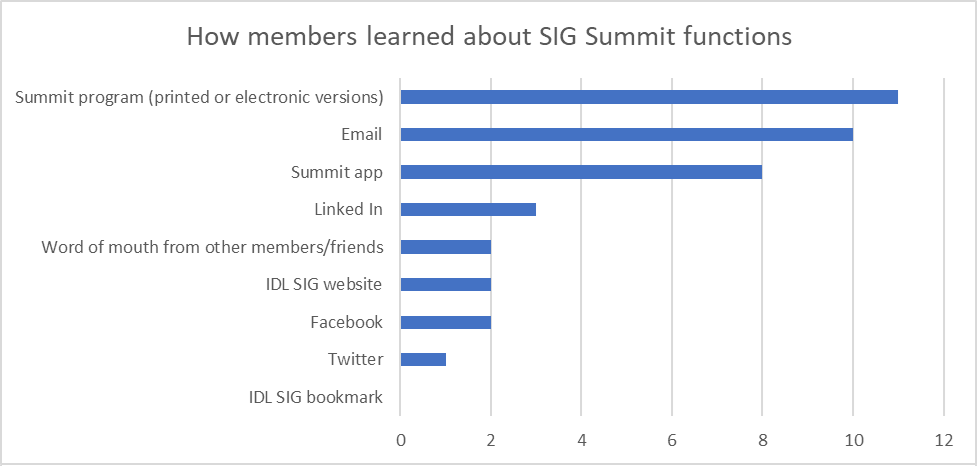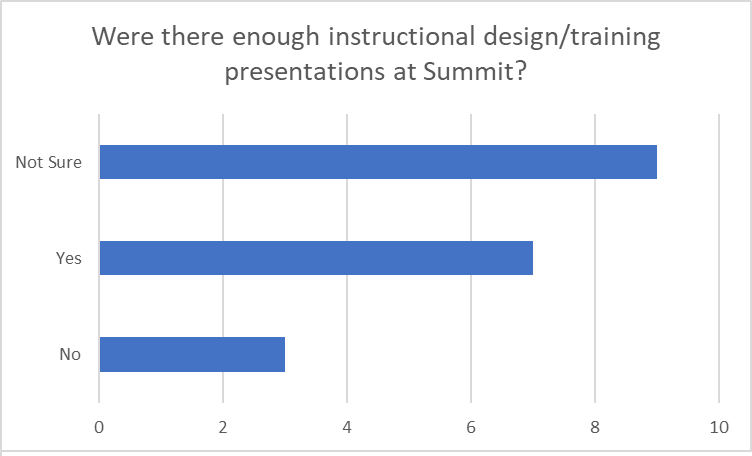By: Jamye Sagen
In December 2018, the IDL SIG conducted our biennial membership demographic survey. Approximately 10.75% of our membership base completed the IDL SIG 2018 membership demographic survey – 60 out of 558 members. See Membership Survey for complete results.
About the members
Years of experience in instructional design
More than half of our survey respondents have been in the instructional design field for 10 or fewer years. In fact, 20% have zero years’ experience, but are currently learning about the field.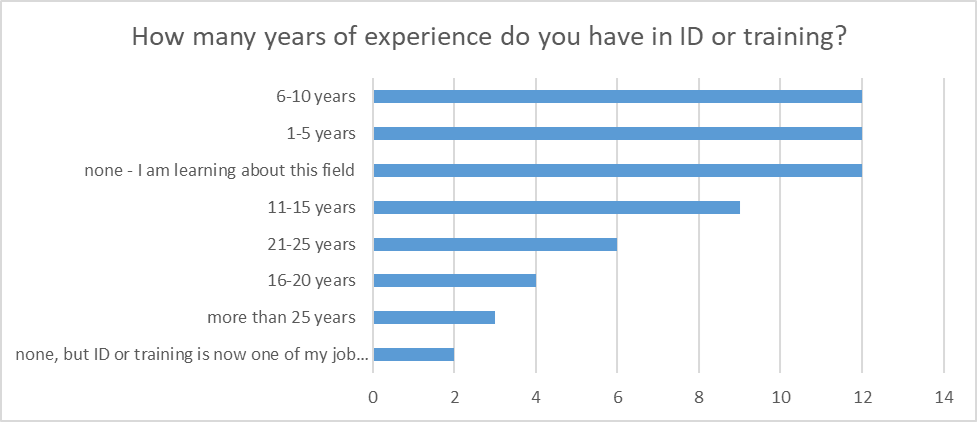
Level of education
Over 78% of our survey respondents have bachelor’s or master’s degrees, while over 16% have earned doctorates.
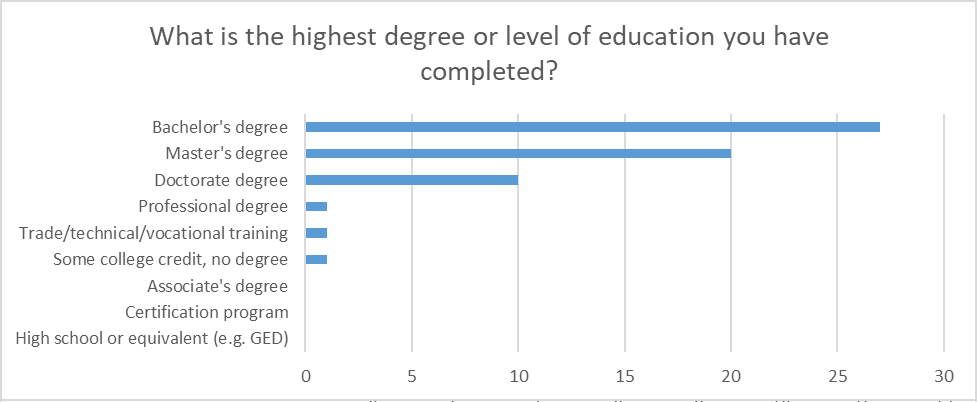
Employment status
According to the survey, over half of our members are permanent, full-time employees.
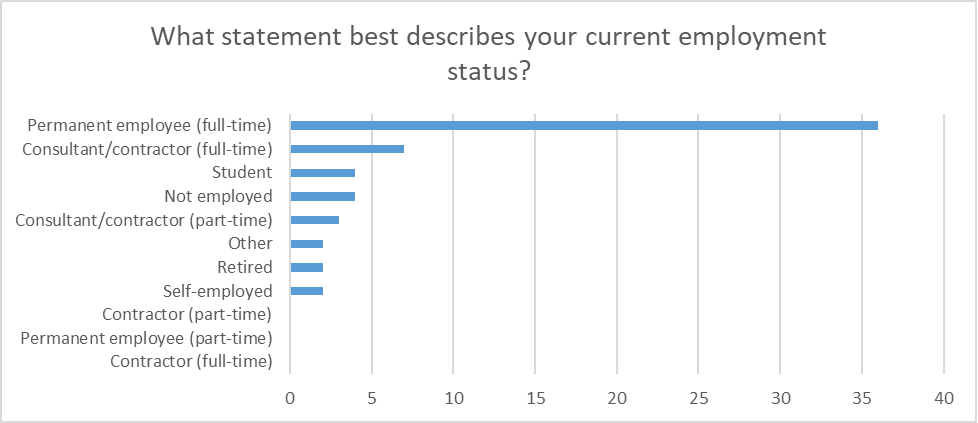
Job responsibilities
More than half of our survey respondents indicated instructional design as their job responsibility, while over 90% indicated technical writing. Our surveyed members assume a variety of job responsibilities, from project management to course development.
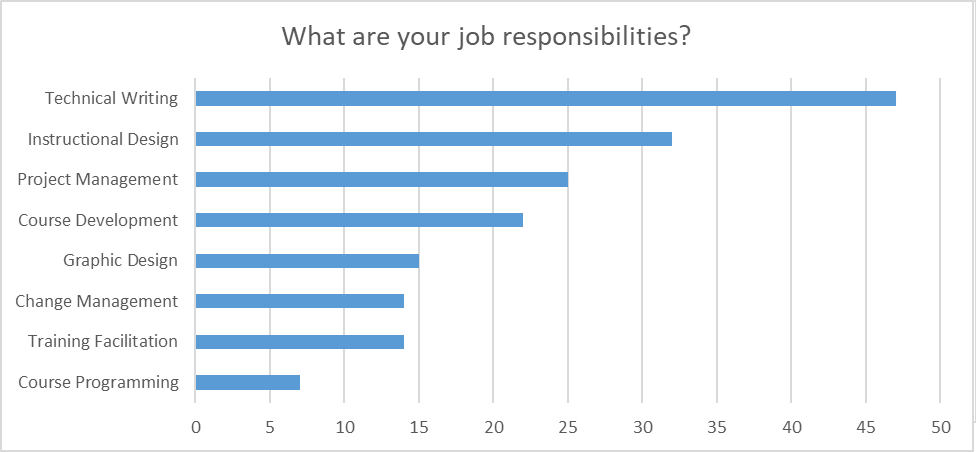
Other jobs listed were:
- Librarian
- Editing, desktop publishing, file management
- Online Development and I work closely with Instructional Designers and Trainers
- Clerk
- Editing, user support
- Scrum Master, Finance Coordinator
- Management
- Still in school
- Capacity Development
- Quality assurance
Company/client sectors served
As shown, our members work in a wide variety of industries.
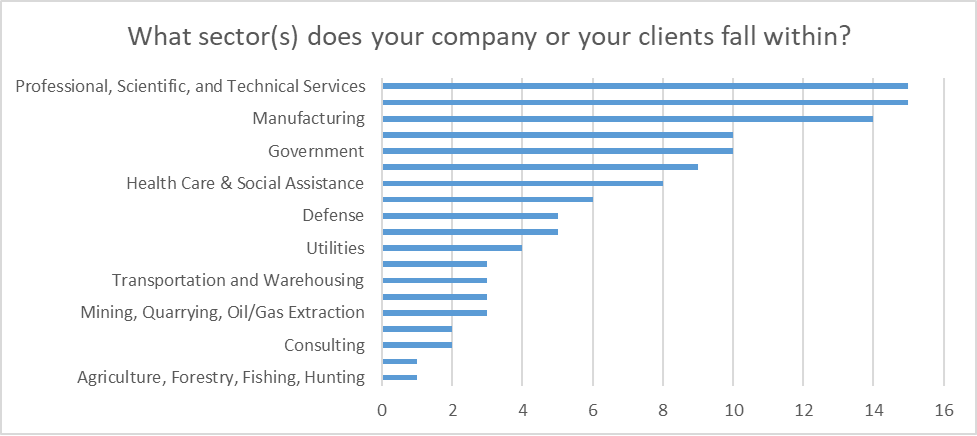
Other sectors listed were:
- Machinery
- Aerospace science and engineering
- Parking management software and hardware
- My employer is a manufacturing company, but I’m in the IT department and we write about IT systems.
- Oil and gas exploration and production
- Pharmaceuticals
ID deliverables produced
Our members produce the following types of deliverables.
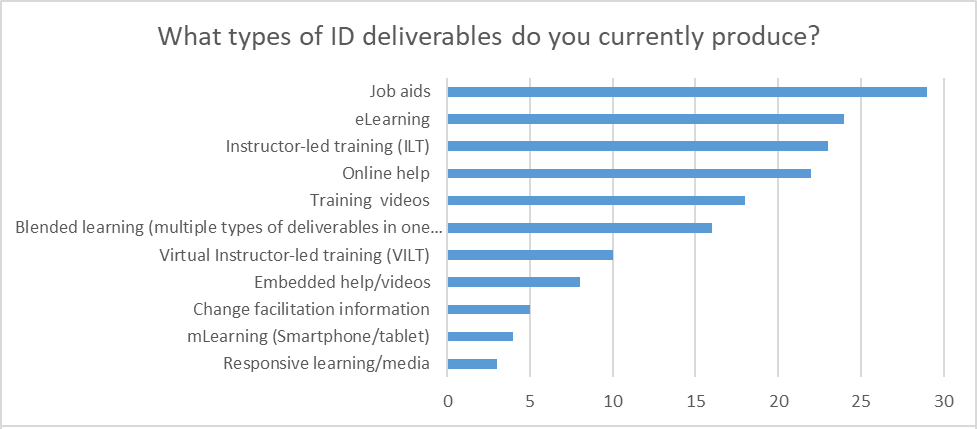
Other deliverables listed were:
- Manuals used for training
- One-on-one coaching; training of other coaches; template design
- Documentation
Tools used
Almost 95% of those surveyed know and use PowerPoint in their work. Other popular tools include Camtasia, Captivate, Prezi, Articulate Storyline, Microsoft Word, and Madcap Flare.
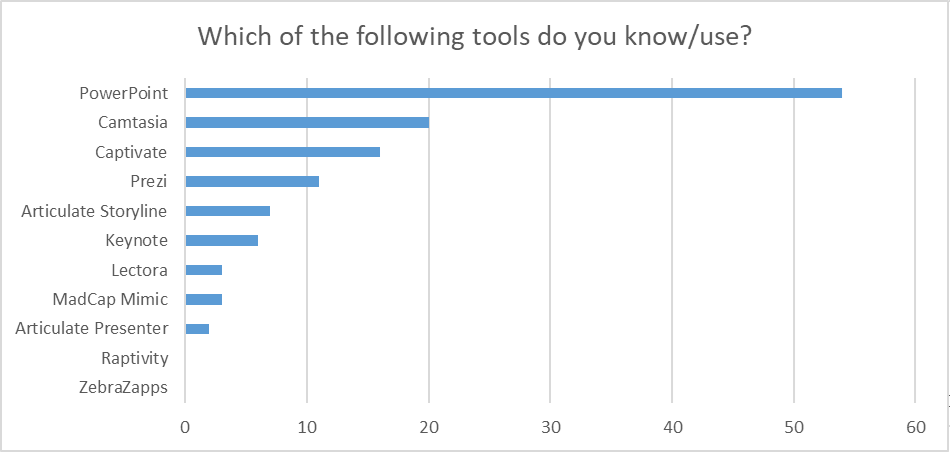
Other tools listed were:
- Author-it
- OneNote, SharePoint
- Confluence
- Madcap Flare
- Flare
- Madcap Flare, Bluestream CCMS and KB
Word
- Adobe RoboHelp
- Madcap Flare
- Adobe InDesign and FrameMaker
- Madcap Flare
- Adobe Creative Suite
- Moodle, MS Word, Photoshop
- oXygen
- InDesign
- SnagIt, Word, FSPro
- SharePoint, Office 362
Influence of specific theories in instructional design
We asked respondents to rank how certain theories influence their work in developing ID curriculum and deliverables. Three out of 60 respondents did not answer. Results are shown for those who did.
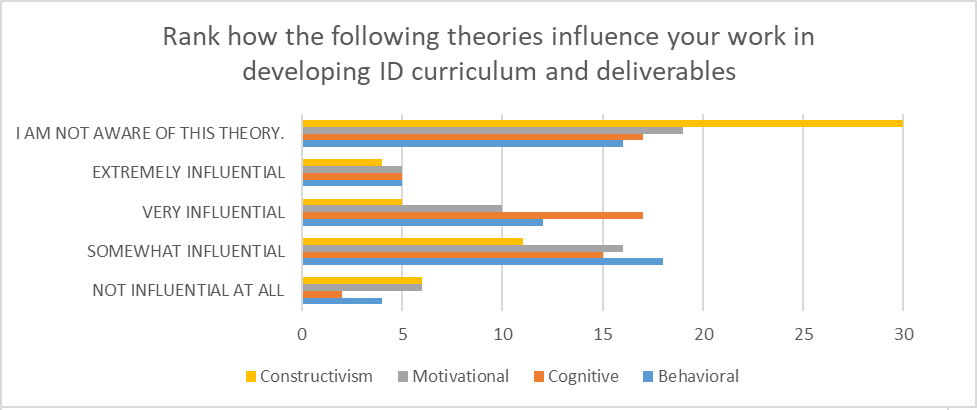
STC membership level
Almost half of our surveyed members are regular or Gold members. In fact, 20% of those surveyed are Gold members, who enjoy membership in all SIGs as part of their benefits.
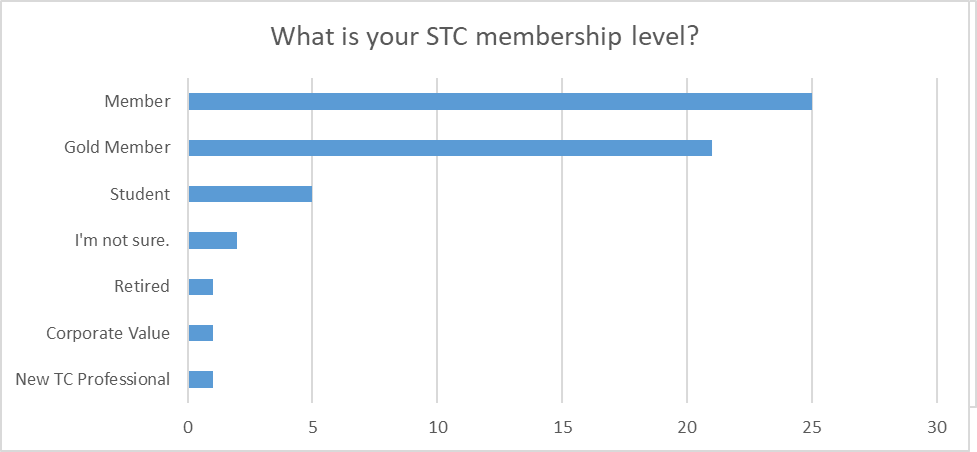
STC membership designation
Over 65% of our surveyed members are Members or Senior Members of STC, while 20% are Associate Fellows or Fellows. The other members surveyed were unsure of their membership designation.
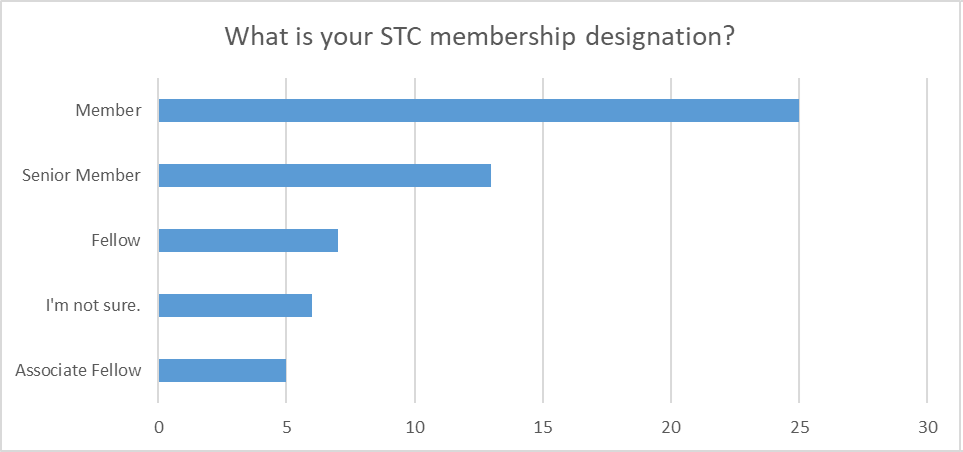
About the IDL SIG and other organizations
Reasons for joining the IDL SIG
Although our surveyed members have a variety of reasons for joining the IDL SIG, the most popular reasons include learning about ID methodology and best practices, and about the profession in general. Given that many of our members are at the beginning of their ID careers, these results make perfect sense.

Participation in other instructional design/training organizations
Since over 80% of our survey respondents belong only to STC and the IDL SIG, we have a prime opportunity to make sure we offer as many resources as possible.
Of those members who belong to other groups, the most popular responses include ATD (Association for Talent Development) and eLearning Guild.
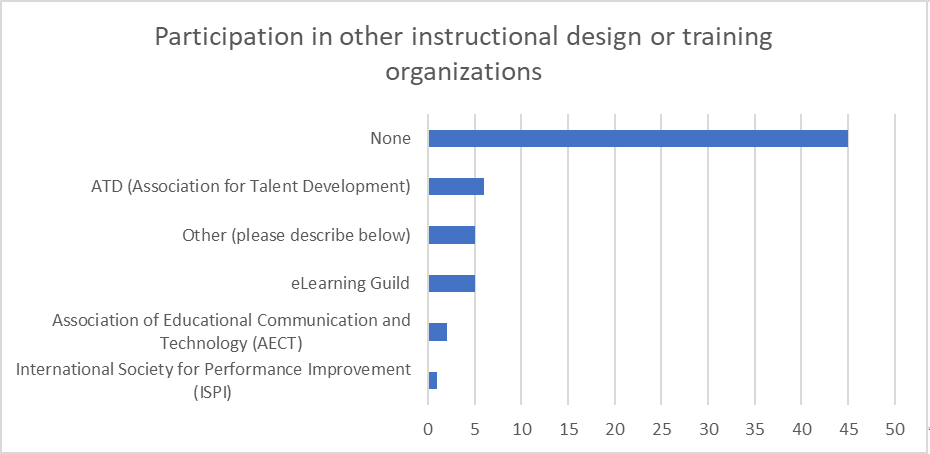 Other organizations listed included:
Other organizations listed included:
- Music Library Association
- Music OCLC Users Group
- Online Audiovisual Catalogers
- International Association of Music Libraries and Documentation Centres
- American Library Association
- Association for Library Collections and Technical Services
- Association of College and Research Libraries
- Houston UXPA, Community College
- Was in ATD for years, dropped membership a few years ago
- New England Lectora User’s Group
- Academy of HRD
- SHRM L&D SIG
- Project Management Institute
Value: IDL SIG vs. other professional organizations
Of those who belong to another professional training organization such as ASTD, 36.3% of those respondents thought our SIG provides equal value. The same percentage thought we provided less value. Again, we have an opportunity to make sure we provide value to our members.
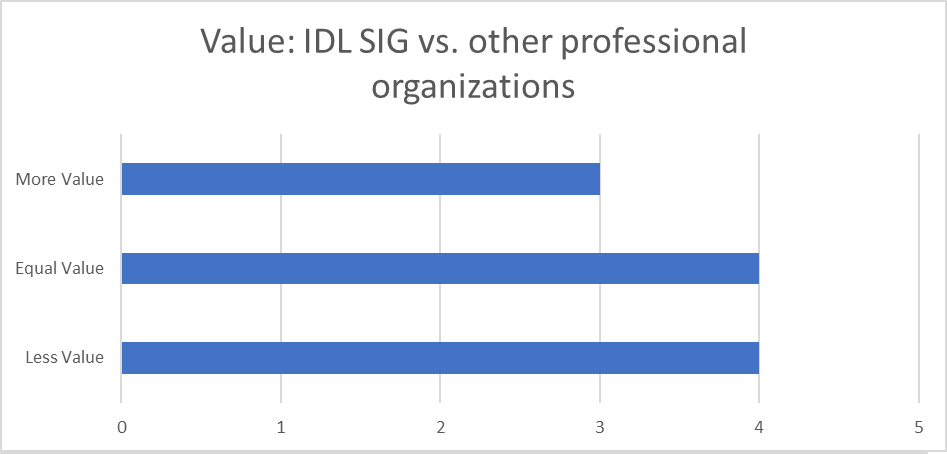
How other organizations provide value
Responses to this question helps us learn what other organizations do, and what we can do to provide value to our members. Many respondents commented on how other organizations provide networking opportunities – a prime area of opportunity for our group.
As a virtual community, the only time our SIG currently offers official in-person networking events is during the annual STC Summit. With that said, we highly encourage local IDL SIG members to meet up informally – whether passing through during travels or meeting up during an STC chapter meeting.
Value in IDL SIG services and communication channels
Most of our members consider our services to be valuable, especially our webinars, emails, and newsletter.
Although we offer a wealth of valuable services, many of our members are not aware of them, especially our mentoring services, student outreach article competition, and training material evaluation program. Therefore, we can do a better job of using our communication and social media outlets to spread the word.
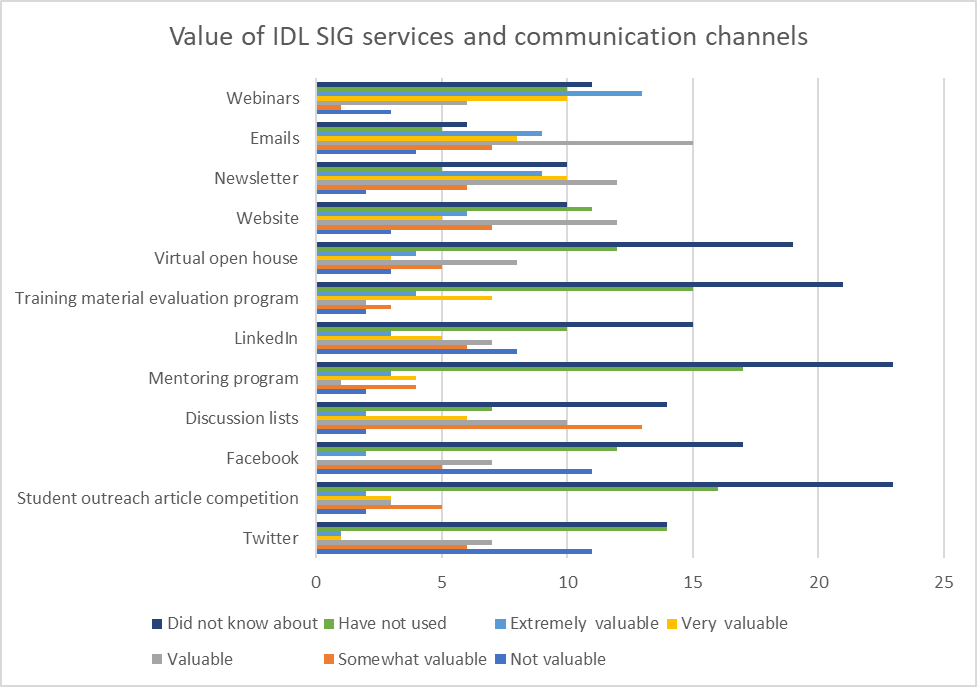
Desired services
This question gives us ideas on future services we can provide to our SIG members. Suggestions include:
- Orientation video about our services
- Instructional template library
- In-person local events
In addition to these suggestions, a few respondents indicated they were unaware of some of the services we provide.
Ranking of communication channels
By far, email is our most valuable form of communication, with 83.3% of respondents ranking it most effective. Website posts and Linked-In articles are somewhat valuable as well. Facebook and Twitter were ranked the least effective.
Since our members depend heavily on email for our communications, we need to make sure our email systems work.
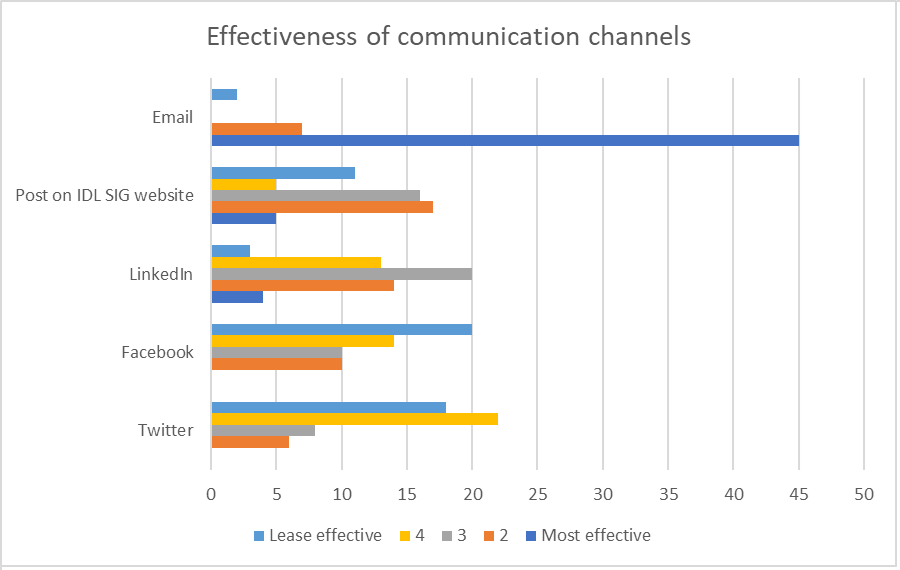
Suggested future IDL SIG webinar topics
We received several thought-provoking suggestions for webinar topics, such as:
- Practical application of theories
- Tool and training demos
- Staying relevant in the marketplace
We will share these suggestions with our programs team. If you know anyone who would be interested in conducting a webinar, please email programs@stcidlsig.org. Likewise, if you or anyone you know would love to write an article about any of these topics for our newsletter, please email newsletter@stcidlsig.org.
Free IDL SIG webinars and viewing behavior
Since we made all IDL SIG webinars free for all IDL SIG members, 44% of our members register for and view more webinars as a result. Fifty-six percent indicated no change in behavior. Since no members indicated attending fewer webinars, we can conclude that providing free webinars for our members is a sound investment.
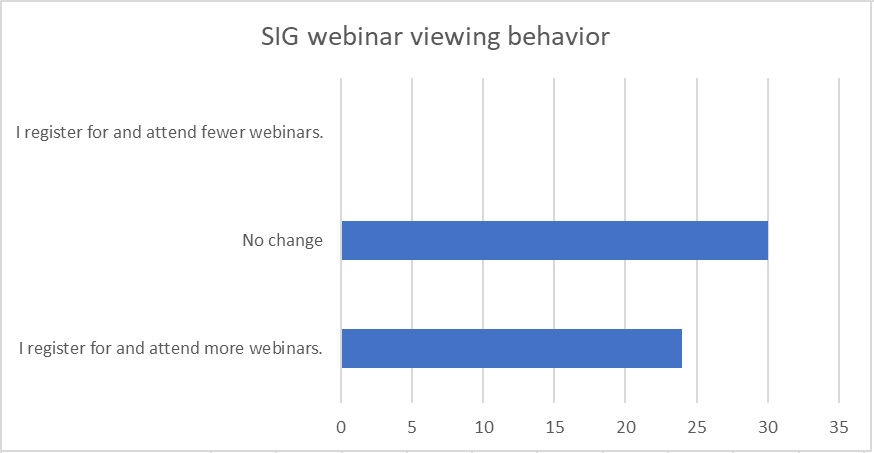
2018 STC Summit
Attend Summit?
Of those surveyed, only 19 (or 35.19%) attended the 2018 STC Summit in Orlando, FL.
SIG Summit functions
Of those surveyed, over half attended the Communities Reception, where Summit attendees got to meet with members of participating SIGs. Thirty-six percent of those surveyed attended our annual business meeting; this past year, we decided to host a luncheon to attract more members. Interestingly enough, 31% of surveyed Summit attendees did not know about these Summit events. We should do a more thorough job of spreading the word about these events, to take advantage of the face-to-face time.
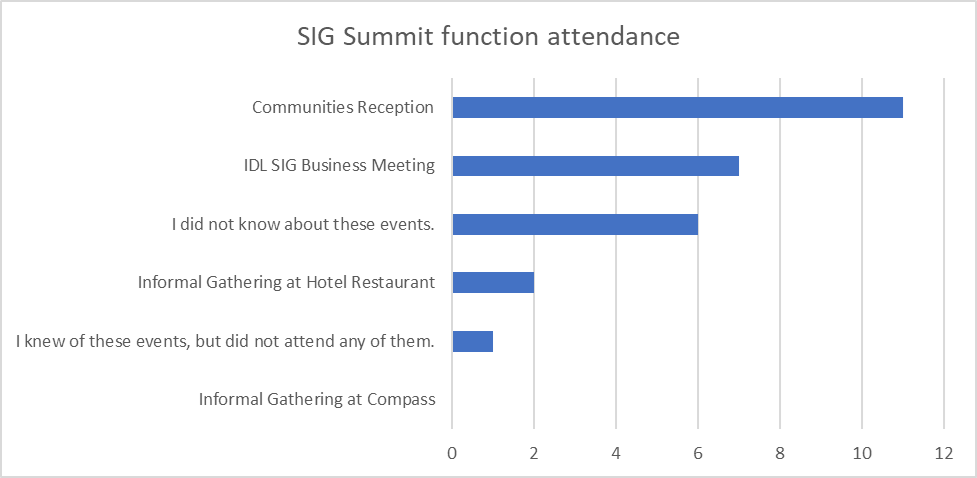
How members learned about SIG Summit functions
According to the survey, the three most effective communication channels for SIG Summit functions are:
- Summit program (printed or electronic)
- Email (sent by the IDL SIG)
- Summit app
Although other channels of communication may not have been as effective, people still learned about the events from them.
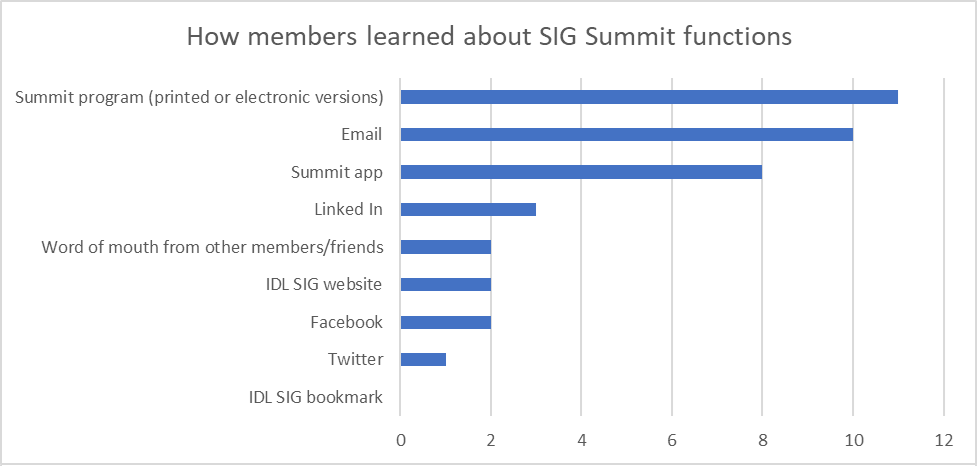
According to the survey, no one learned of SIG events via the IDL SIG bookmark. Since we generally don’t give out the bookmarks until the Communities Reception, we may want to re-evaluate what information we place on the bookmark.
Enough instructional design/training presentations at Summit?
Of those surveyed, almost half of respondents were not quite sure if there were enough ID and training presentations offered at Summit. Thirty-seven percent did feel we had enough instructional design or training topics.
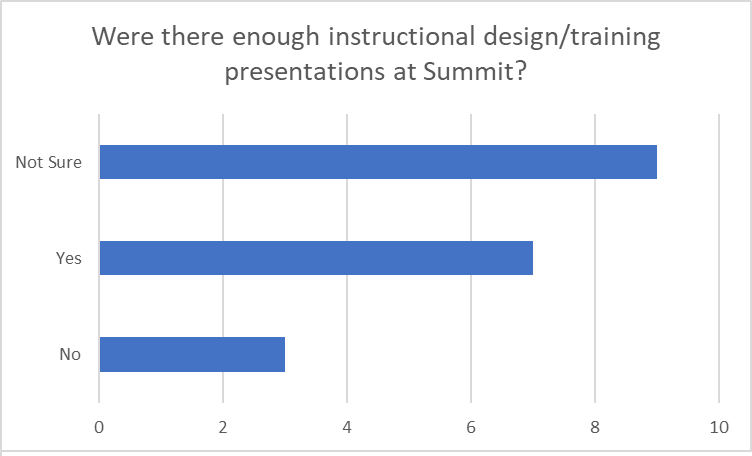
Again, we appreciate those who took the time to provide feedback for our membership survey. As always, if you have any questions or suggestions, please email manager@stcidlsig.org.
 Jamye Sagan currently serves as treasurer for the IDL SIG, and is a senior member of STC. She served as a co-manager of the SIG from 2010-12. At work, she uses her tech comm skills to make sense out of the seemingly senseless. At play, she uses sticks and hooks to transform yarn into pretty objects.
Jamye Sagan currently serves as treasurer for the IDL SIG, and is a senior member of STC. She served as a co-manager of the SIG from 2010-12. At work, she uses her tech comm skills to make sense out of the seemingly senseless. At play, she uses sticks and hooks to transform yarn into pretty objects.