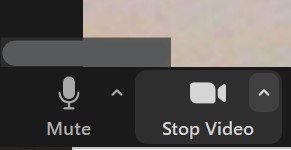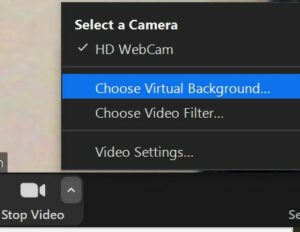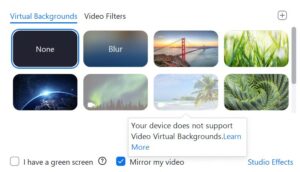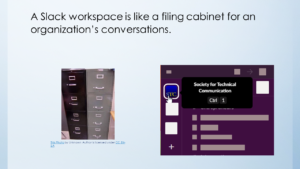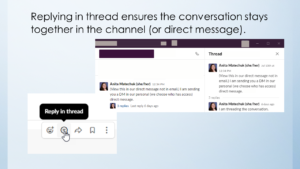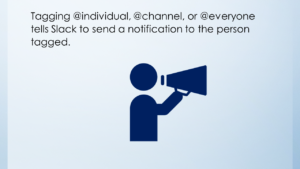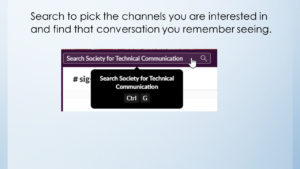First Fridays @ 5: Join the Conversation
November 5, 2021
Hosted by Ruth-Anne Klassen
The November 5, 2021, presentation of First Fridays @ 5 centered on working with people of various ages in the workplace. I covered the depth of groups present in the workforce, focused on Generation Z, the issue of ageism and how to address it, and ideas for working with people of different ages.
First, I familiarized everyone with one classification of today’s generations that are present in the workplace. This kind of division is a social construct, one way of describing the diversity of people. Generational groups vary widely, so it is uncommon to identify fully with your assigned age group.
I briefly described the different age groups that are present in the workforce. Traditionalists (born 1946 or earlier) are often respectful of authority, recognize their hard work to get to their position, stay with their employers long-term, and prefer traditional methods of communication like hand-written notes. Baby Boomers (1945 to 1964) act as great team players, prefer leadership tactics like empowerment and collaboration, are skeptical of authority, but place a high value on their personal experience. Generation X (1963 to 1980) is the Latchkey generation, often the children of divorced parents, who are often self-reliant, efficient, and hard-working. Millennials (1981 to 1996) care about growth and development, as well as having autonomy and challenge, and want supportive bosses who care about their well-being and job engagement, not just financial goals. Generation Z (1997 to 2012) vary greatly in their stage of life, from elementary school to early career. Generally, they are dependent on technology, care about diversity, individuality, and personal expression.
 If we look more closely at what people are saying about Generation Z, much of it contradicts. For example, many observe that Gen Z is a digital generation, comfortable using phones for everything from schoolwork to ordering food delivery. However, numerous Gen Zs also prefer in-person work, not necessarily remote or digital positions. This includes having training, receiving feedback, and general communication in person. Many are fiscally conservative, spending carefully, choosing stable jobs, and making smart investments to attain financial security. Others are more risk-tolerant and entrepreneurial and prefer the flexibility of gig work or owning their own business.
If we look more closely at what people are saying about Generation Z, much of it contradicts. For example, many observe that Gen Z is a digital generation, comfortable using phones for everything from schoolwork to ordering food delivery. However, numerous Gen Zs also prefer in-person work, not necessarily remote or digital positions. This includes having training, receiving feedback, and general communication in person. Many are fiscally conservative, spending carefully, choosing stable jobs, and making smart investments to attain financial security. Others are more risk-tolerant and entrepreneurial and prefer the flexibility of gig work or owning their own business.
 Many employees today also deal with ageism, which is discrimination of people based on chronological age. Workers over the age of 40 are more likely to face this kind of discrimination, from the job search to derogatory myths about them on the job. If we are to separate myth from likelihood, everyone is different and has a niche somewhere. Ageism can be subtle and socially acceptable but still a point of discomfort. To address ageism, don’t just hear what is said about people, but listen to all perspectives and focus on different benefits that different people offer. Mature workers are experienced in handling workplace politics, are better at communicating, and have helpful traits like caution and levelheadedness. Another approach is to recognize the similarities across generations i.e., desire to receive fair pay and to create a better quality of life.
Many employees today also deal with ageism, which is discrimination of people based on chronological age. Workers over the age of 40 are more likely to face this kind of discrimination, from the job search to derogatory myths about them on the job. If we are to separate myth from likelihood, everyone is different and has a niche somewhere. Ageism can be subtle and socially acceptable but still a point of discomfort. To address ageism, don’t just hear what is said about people, but listen to all perspectives and focus on different benefits that different people offer. Mature workers are experienced in handling workplace politics, are better at communicating, and have helpful traits like caution and levelheadedness. Another approach is to recognize the similarities across generations i.e., desire to receive fair pay and to create a better quality of life.
A critical factor amongst co-workers is the meaning of respect, as a survey showed that different generations define respect differently (Deal, 2006). Older people were more likely to answer that respect comes with age. Younger people, however, were more inclined to answer that respect can be a mutual understanding, regardless of age or seniority, something gained by making good decisions and treating people well. To keep the peace at work, try to give people the respect that everyone wants. Younger people might show respect for older workers’ experience, while older folks can respect the talent, character, and potential of younger people.
 Intentional bonding can be fruitful for all involved. Traditional mentoring can allow an older person to pass on their wisdom to a younger person, giving the less experienced person a leg up in their career. Reverse mentoring is when a younger person helps an older one, often in technology or other skills, they could use in their careers. Cross-generational mentoring also involves cultivating relationships, but if participants are equals, not the one-sided mentoring relationship. Still, the elder shares what they know and upgrade their skills and knowledge, while the younger learn from an older person and advance their career.
Intentional bonding can be fruitful for all involved. Traditional mentoring can allow an older person to pass on their wisdom to a younger person, giving the less experienced person a leg up in their career. Reverse mentoring is when a younger person helps an older one, often in technology or other skills, they could use in their careers. Cross-generational mentoring also involves cultivating relationships, but if participants are equals, not the one-sided mentoring relationship. Still, the elder shares what they know and upgrade their skills and knowledge, while the younger learn from an older person and advance their career.
From the discussion that followed:
The conversation involved much talk about the different ways we show respect for people, from honoring their preferred name and title to avoiding subtle discrimination.
When looking at traits of the different generations, one attendee noted that people in a generation try to avoid being like their parents but try to be like their parents’ parents. For example, Gen Xers will try not to act like Boomers but to act like Traditionalists. Also related to age and technical writing, age-related changes in abilities can create different needs for user experience. For example, a person might need different specifications for types and sizes of fonts and white space.
Certain people, such as those in Gen X, are conditioned to respect people of a greater age by calling them by a title, even when a first-name-basis may be appropriate. We have different levels of formality for different environments since we are conditioned to address people differently. For example, we can’t bring ourselves to call a former professor by their first name, only by their title. However, another participant cautions to be careful or avoid using a title like Mrs., as such titles assume gender and that a surname is a married name, not a maiden name.
Regarding respect, we might treat people with respect because civility is a professional attitude, even when we don’t respect them. When respecting what people want to be called, remember that respect starts with listening.
Participants related on changing a birth name to a different name and how friends, family, and others don’t always know to call a person by their current name. According to Miss Manners, one participant said, people use the name they first knew you. They probably do not have bad intentions, it is generally polite to forgive them and let them call you by the name they feel comfortable using.
On the topic of changing names, there was a situation where a group of transgender high school students wanted to display their current name, not their “dead” name, on their diplomas. Legality prohibits the schools from doing this.
Although we assume that leadership personnel are advanced in years, it sometimes occurs that a manager is significantly younger than you. We might even learn a lot from younger people, as everyone has something unique to contribute.
When we talk about discrimination, we might start to think about the character of a person making discriminatory remarks or how relatable those remarks are. Though discrimination is unpleasant to deal with, we might remember that all discrimination is unconscious bias, which we might all relate. Still, it could also be said that what comes out of a person’s mouth indicates how they think. Even seemingly innocent or well-intentioned moves like correcting a person’s spelling can be unconscious bias, as we are assuming education levels and English as a first language when there may be exceptions or learning in progress.
Overall, the conversation after the First Fridays @ 5 focused on names, respect, and how we might create better workplaces for different people in the workforce.
Citations
“Benefits of Cross-Generational Networking.” Published August 2, 2019. Insala. Accessed November 5, 2021. https://www.insala.com/blog/the-benefits-of-cross-generational-mentoring
Carmichael Lester, Margot “Q&A: Myths and management of the multi-generational workforce.” SmartBrief. Accessed November 5, 2021. https://www.smartbrief.com/original/2020/09/qa-myths-and-management-multigenerational-workforce
Deal, Jennifer, Retiring the Generation Gap: How Employees Young and Old Can Find Common Ground. (2006). San Francisco: Jossey-Bass. As cited in “The Myth of Generational Differences in the Workplace.” American Management Association. Accessed November 5, 2021. https://www.amanet.org/articles/the-myth-of-generational-differences-in-the-workplace/
Eddy, Nathan. “Combating Age Discrimination in Technology Hiring.” Dice. Accessed November 5, 2021. https://insights.dice.com/2021/10/14/combating-age-discrimination-in-technology-hiring/
“Generational Differences in the Workplace [Infographic].” Purdue University Global. Accessed November 5, 2021. https://www.purdueglobal.edu/education-partnerships/generational-workforce-differences-infographic/
“How to Improve Your Active Listening Skills at Work.” Image from Robert Half Talent Solutions. Accessed November 5, 2021. https://www.roberthalf.com/blog/salaries-and-skills/4-tips-to-improve-your-active-listening-skills
“How to Thrive in a Multi-Generational Workplace.” MindTools. Accessed November 4, 2021. https://www.mindtools.com/pages/article/multigenerational-workplace.htm
Kapoor, Devon. “BC Human Rights Tribunal v Schren: Employment Discrimination and Access to Justice.” Image from webpage published January 9, 2018. thecourt.ca. Accessed November 5, 2021. http://www.thecourt.ca/bc-human-rights-tribunal-v-schrenk-employment-discrimination-access-justice/
Kronos Incorporated. “Full Report: Generation Z in the Workplace.” Workforce Institute. Accessed November 5, 2021. https://workforceinstitute.org/wp-content/uploads/2019/11/Full-Report-Generation-Z-in-the-Workplace.pdf
Marcus, Bonnie. “Cross-Generational Networking is a Win-Win for Employees and Their Organization. So Why Don’t We Do It?” Published January 11, 2021. Accessed November 5, 2021. https://www.forbes.com/sites/bonniemarcus/2021/01/11/cross-generational-networking-is-a-win-win-for-employees-and-their-organization-so-why-dont-we-do-it/?sh=31140f836c26
MinervaStudio. Image from “How to Thrive in a Multi-Generational Workplace.” MindTools. Accessed November 4, 2021. https://www.mindtools.com/pages/article/multigenerational-workplace.htm
Moll, Rhonda. “So Happy Together: Managing Five Generations at Work.” Employment Practise Solutions. Accessed November 5, 2021. http://www.epspros.com/news-resources/white-papers/2019/so-happy-together-managing-five-generations-at-work.html#:~:text=%20So%20Happy%20Together%3A%20Managing%20Five%20Generations%20at,the%20differences%20among%20them%2C%20including%20the…%20More%20
“Roundtable Discussion Description.” Image from NISOD. Accessed November 5, 2021. https://www.nisod.org/face-to-face/menu-test/roundtable-discussions-description/
“Top 5 Benefits of Reverse Mentoring.” Mentoring Complete. Accessed November 5, 2021. https://www.get.mentoringcomplete.com/blog/5-benefits-of-reverse-mentoring
Weinstein, Bob. “How Five Generations Can Effectively Work Together.” Reliable Plant. Accessed November 5, 2021. https://www.reliableplant.com/Read/26581/Five-generations-work-together
“What are the Core Characteristics of Generation Z?” Last edited April 14, 2021. The Annie E. Casey Foundation. https://www.aecf.org/blog/what-are-the-core-characteristics-of-generation-z