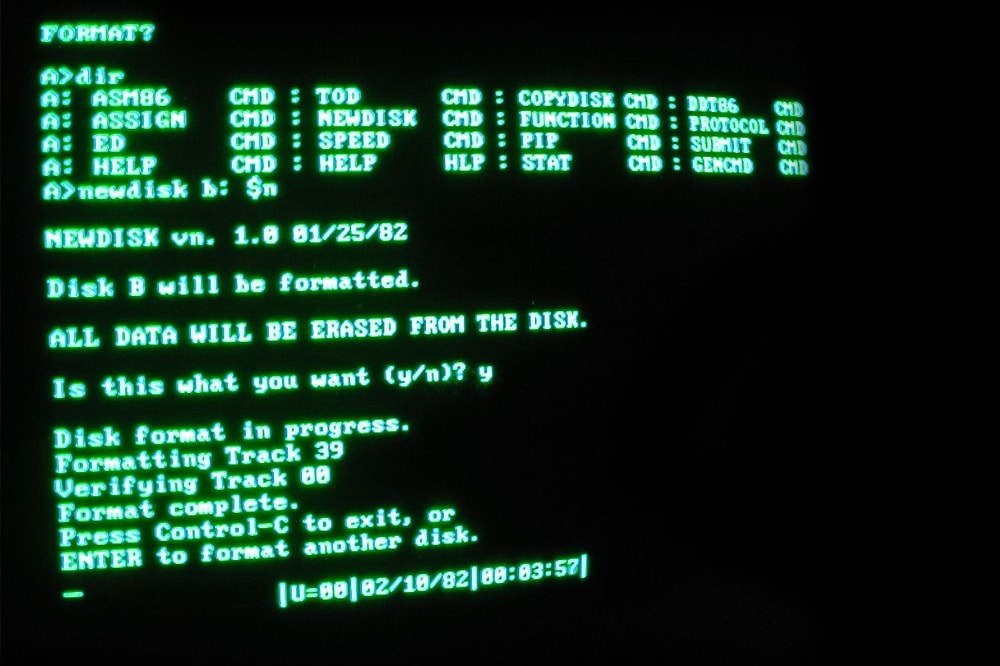By Viqui Dill
Some folks talk about training as “coaching.” I think they have the metaphor wrong. Coaching means developing skills within a team by repetitive drilling and motivating them using a combination of respect and fear. Real training is nothing like that. Real training is more like cheerleading than coaching.
Engage the Players (Learners)
So I’m standing in a conference room with my trusty slide deck and handouts, looking out at the other folks in the room for my training. My position looks like it’s up front but really I’m on the sidelines. The real action will be with those learners.
The learners are the real players, the real action in the game. The learners are going to make or break the training. If they’re tired or bored, they won’t engage and they won’t learn. We don’t have a lot of time here and this training session is costing the company a boatload. When you count up all the hours of preparation, then the total hours for all the bodies here in the room, then measure the slow climb up the learning curve for the learners, you know there’s a lot riding on this training. These learners are going to make the difference in whether the investment will pay off. I know I’ve got to engage them in the short time we have together.
So we start off with an icebreaker, the part of the game when the team leaves the field house and comes running on to the field. And I’m cheering like crazy, trying to call the players by name and praising their ability to answer the icebreaker quiz questions. It’s exhausting but it pays off hugely if the learners are energized and engaged by the interaction.
Then we start exploring the content. My favorite training sessions are the ones where we all work together, ditching the PowerPoint slides for real hands-on learning. First I give a short demo, then the real players do their magic. I shout, “Hit ’em again, hit ’em again! Harder! Harder!” and they do.
If I’ve done my job, the process is easy once you know how. The learners pick up the skill and the underlying technology or the system it runs on. They carry the ball down the field. “This isn’t so hard. I can do this on my own next time.”
The last part of the session will tell how well we’ve done. We review what we learned, review expectations and collect feedback from the training. If things went well, the feedback will be upbeat and energizing. If things didn’t go well, the team will wander back to the locker room and leave the champagne corked for another time. Negative feedback is sometimes tough to hear, but it does let us know how to make the next session better.
But let’s go back to what happens when we win. At the end of the winning game (successful training), the players leave the room feeling like winners. They have learned some new skills and have confidence they can do it on their own, and maybe even show the new skills to their coworkers.
Engage the Crowd (User Community)
Another function of cheerleaders is to engage the crowd and get them cheering. In the training world, this means inspiring the user community so that they will see the trainees as rising system experts. The more that the user community recognizes local system experts, the less work for you as the trainer. Everyone prefers asking a coworker for help over having to search for an answer in the online help or opening a customer support ticket. If you can get the user community to see each other as the system experts, you will have fewer questions to answer and fewer customer support calls to take. It’s a win for the home team and a big win for you.
When the Cheering Stops
After the game, when the team and spectators have gone home, we celebrate the win or mourn the loss. If we’ve done a good job, the whole organization benefits. The learners go back to work confidently using the system to accomplish their goals. Their goals are not to be a great system user. Their goals are to be a great doctor, lawyer, or master craftswoman who happens to use the system. They become great clients, providers, and colleagues. They make the world a better place, thanks to you and your effective training.
Let’s cheer about that!
*The article was first published by insynctraining™ at: http://blog.insynctraining.com/rah-rah-rah-training-is-more-like-cheerleading-than-coaching