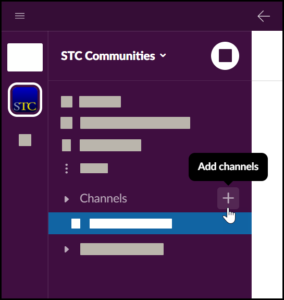![]() The STC Slack workspace is an opportunity to connect as a community, stay up-to-date on your Special Interest Group and Society activities, and participate in knowledge-sharing and discussions. Join in the conversation by signing up for the #instructional-design channel.
The STC Slack workspace is an opportunity to connect as a community, stay up-to-date on your Special Interest Group and Society activities, and participate in knowledge-sharing and discussions. Join in the conversation by signing up for the #instructional-design channel.
To join the STC Communities Slack workspace, follow the instructions on this linked page: https://www.stc.org/membership/slack/
Once you have joined the workspace, to add the #sig-instructional-design channel:
-
- Locate Channels on the left-hand window
- Click the + icon
- Select Browse channels
- Select Join on #sig-instructional-design