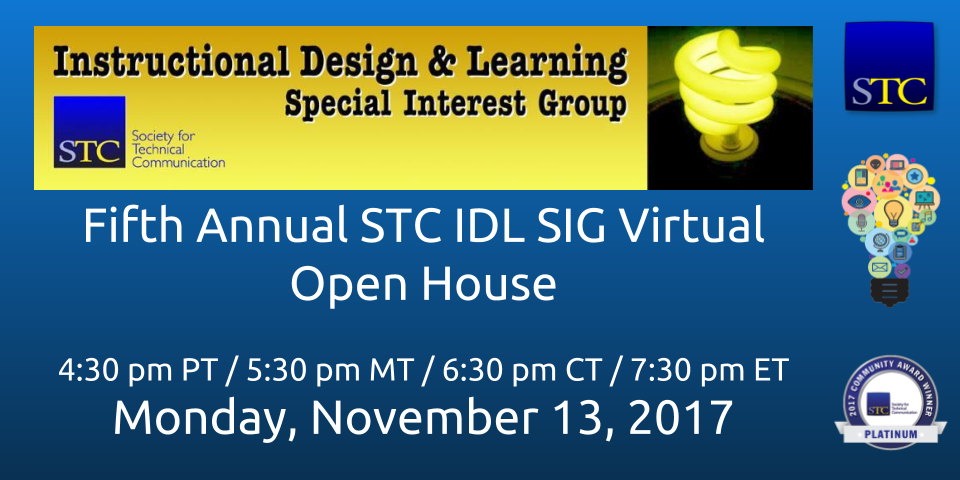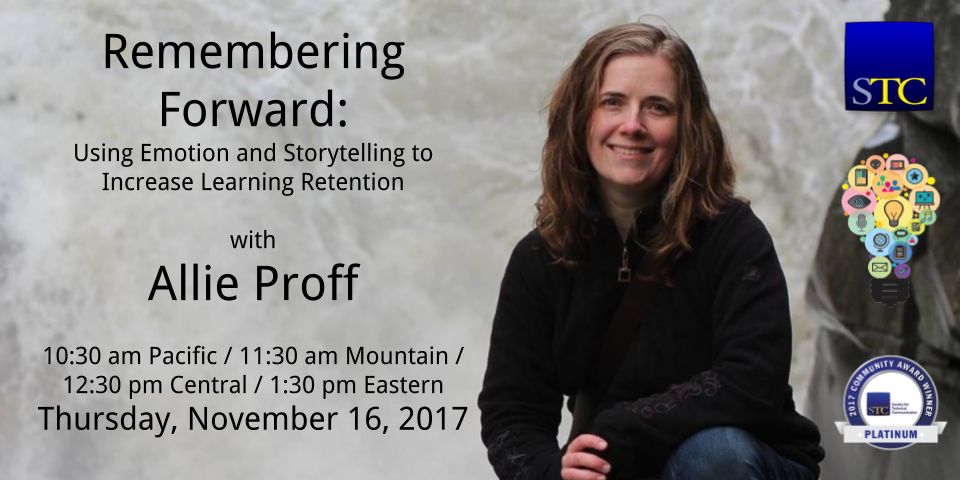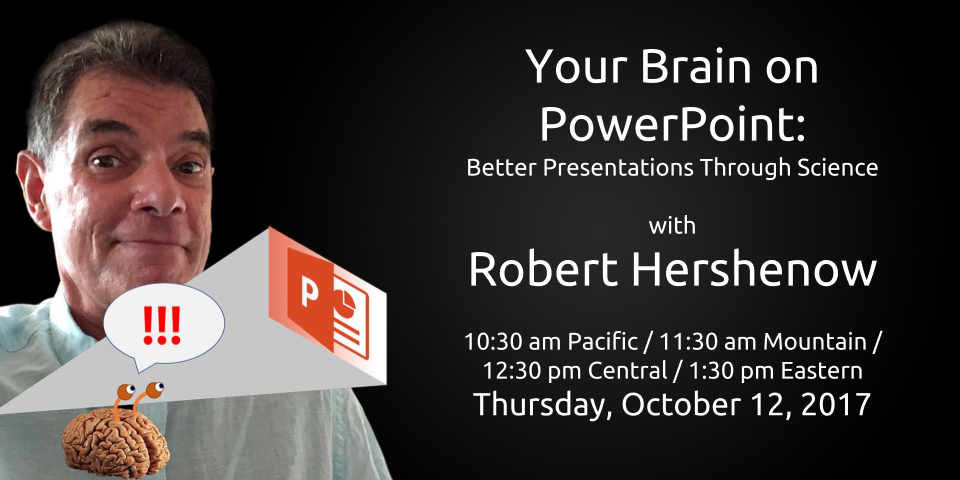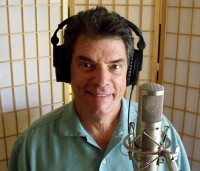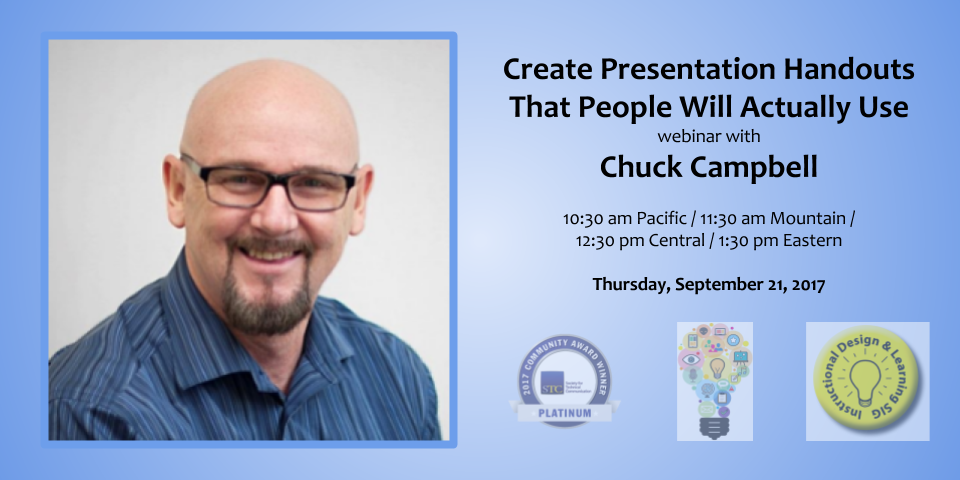Join the STC Puget Sound Chapter for their Saturday Series of webinars, free to members.
Find out more and register on their site http://www.stc-psc.org/the-saturday-series/
Overview
The Saturday Series are three, free, online introductory sessions to help new Tech Comm graduates or those returning to the workforce after an extended absence, gain some knowledge and exposure to common tools they are expected to know and use in their work. These tools are not generally taught in any technical communication program and yet they are important for new communicators to be familiar with when beginning a new position.
When: They are held on the 3rd Saturday of each month from Sept-Nov.
Time: 10 am- 12 noon PST (or earlier)
Format
There are no books, PPT slides, or other materials, which is why the training is free. The format for these session will be as follows:
- Review the tool in general and discuss its basic uses
- Demonstrate how to perform basic tasks
- Review best practices when appropriate
- Q&A regarding the content covered
- General Q&A regarding the tool
Long Term Plans for Saturday Sessions
If these sessions prove to be successful, (they are well attended and reviewed), we’ll continue to hold them and try to involve other trainers who want to donate their time in this format. For the first three sessions, Lin Laurie will donate her time as the presenter/trainer.
Each class is approximately 2 hours or less and consists of an informal formal of a demonstration of a series of tasks and then open Q&A for the remainder of the scheduled time.
- September 23rd Session 1: Introducing the latest version of SnagIt. SnagIt is a low cost, screen capture, mobile capture, and video recording tool on the market with a price-point under $50. It is so sophisticated it can take the place of most of what Adobe PhotoShop would do for the average tech communicator’s needs. Did you know you could create custom profiles and add settings like borders, image size reductions, and more so you can quickly take images without having to tinker with them? Or that you could set up SnagIt to copy your screenshots directly into a Word or other document (with borders) so you can skip a lot of repetitious and boring steps on the way to getting beautiful screenshots? Learn the best ways to use the tool, create your own customized profiles to suit your needs, automatically generate standard screen shots with boarders and other effects, convert batches of graphics, customize your workspace, and more. Also learn some basic best practices regarding how to take good screenshots, good border settings, and general good habits.
Even if you’re an experienced SnagIt user, this course is guaranteed to teach you some new tricks! Register here.
- October 21st Session 2: Introducing SharePoint. SharePoint is a collaborative environment that allows teams to share and manage documents across internet and intranets, and is popular in most companies. Learn how to navigate around in it, how to check files in and out, delete and add files, and some of its other basic functionality. This session will show you some other skills that will help you when you first use SharePoint. You should take this class if you’ve never seen a SharePoint site or if you want to increase your understanding of how they function. Register here.
- November 18th Session 3: Learn to use Word like a Boss! Transform your basic Word skills into mastery.
Learn to generate a table of contents based on built-in styles, use styles, move styles between documents, add ctrl keys to styles, and much more. If you have been using Word for years but can’t auto-generate a table of contents or can’t change the look of your document by making a change to one style (basically 1-click) then you should attend this class! In addition, we’ll be doing some work with the index and TOC and showing you why you should turn off paragraph markers when you generate these items, and much more. This will be a jam-packed session! Register here.
Trainers Note: I used to teach Advanced Word at a junior college for five years and I found that about 20% of the students who took that class were not of an advanced level. They confused the length of time they used Word with the level of user that they were. But if you use a tool repeatedly for 1 year or 20 but never advance in your understanding of the tool, you never become an advanced use, just an experienced beginner. That goes for any of the sessions above. If you have used SnagIt, for instance, for years but never advanced beyond basic screen capturing, then you should check out the class.
These classes will be open to STC National so you will need to sign-up quickly using Eventbrite, and because seating is limited, if you decide that you can’t attend, please release your ticket so someone else can attend in your place.
![]()
![]()