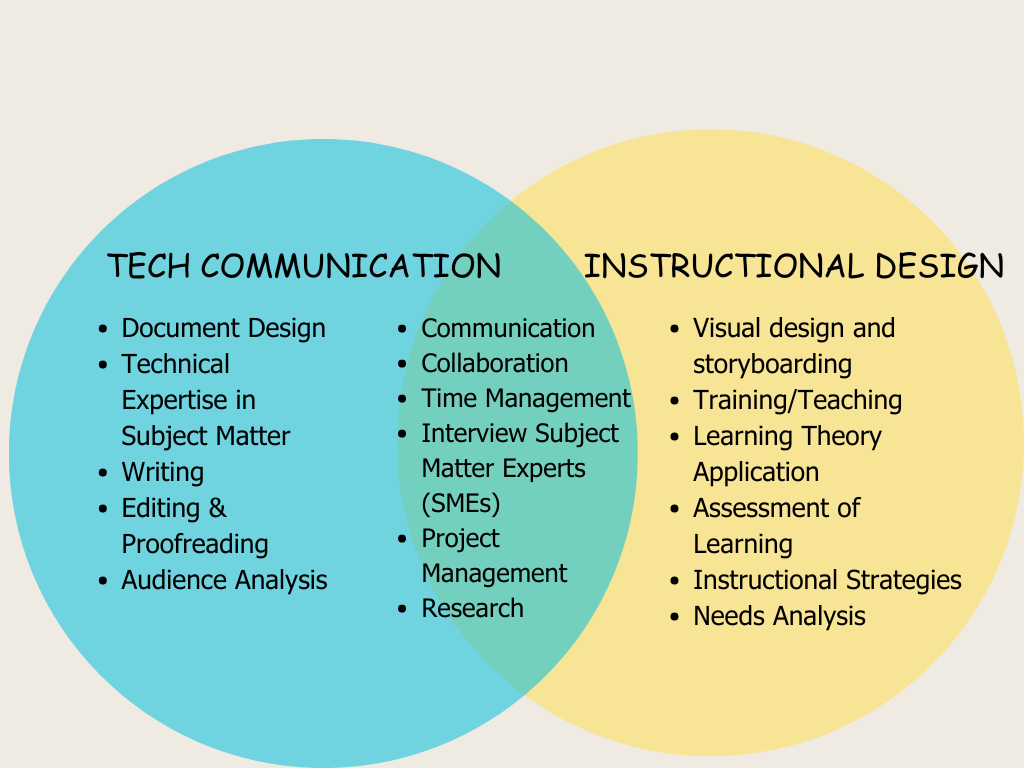By Maralee Sautter, Associate Fellow and IDL SIG Manager
At the 2024 Summit, I was part of an Instructional Design panel that described and demonstrated how technical communicators have many of the same skills and experience needed to transition into Instructional Design (ID). In this article, I’ll examine how the tech comm (TC) skill sets and tools can assist a transition into ID. Let’s start with definitions.
What is an instructional designer?
Instructional designers are responsible for designing, developing, and delivering learning products, such as courses, curriculums, and training materials [Google, AI]. See more at ATD: https://www.td.org/talent-development-glossary-terms/what-is-instructional-design#designer.
What is a technical communicator?
Technical communicators write about technical or complex subjects. They design, edit, and create user manuals, journal articles, engineering instruction manuals, and other documents to simplify content [Google, AI]. See more at APGM International: https://apmg-international.com/article/what-technical-communication. In short, technical communicators are responsible for designing, developing, and delivering technical documents.
Both TC and ID require design, development, and delivery of products, but for different audiences and purposes. In ID we call our audience “the learner” and in TC we call the audience “the user.”
Leveraging Skill Sets
There are many skill sets that technical writers and instructional designers share. To test the ID waters, focus on transferable skills.
In the following Venn diagram, technical communication skills are listed in cyan contrasted with the skills of instructional design, listed in yellow.
Jobs skills needed in tech comm and instructional design (ID) overlap, especially soft and transferable skills. An example of these skills is in the light-green intersection of the Venn diagram. Many of these are transferable skills because they follow the person across different jobs, industries, and life situations.
Technical communicators also need specific skill sets that are dependent on job requirements. For example, a technical communicator may need skills in usability, taxonomy, APIs, and content management, while instructional designers may need skills in storyboarding, learning theories, instructional theories, and needs analysis.
TIP: By evaluating your transferable skills, it will be easier to transition into instructional design.
Leveraging Tools
Technical communicators and instructional designers often have expertise in common software applications (tools). Listing those common tools on a resume is one way to leverage a transition into ID.
The following table lists tool descriptions and some of the corresponding tools used by the instructional designer. The purpose of the following table is to see how the everyday tools of the technical communicator are also used by the instructional designer. While the table suggests similarities between the tools used, it is by no means complete.
| General ID Tool Description | Software Applications/Platforms |
| Classroom presentation slides | PowerPoint, Canva, Google Slides, Prezi |
| Training manuals, job aids | MS Word, Google Docs, PowerPoint |
| Screenshots, graphic design, and infographics | Smartphone, Camera, Snagit, Word, PowerPoint, InDesign, Photoshop, Canva, Paint 3D, Billion Dollar Graphics, and many more |
| Needs assessment (basic) | SurveyMonkey, Excel |
| Authoring software for multimedia creation and editing | Articulate Storyline, Captivate, Camtasia, Canva, PowerPoint |
| Video and audio recording | Smartphone, Zoom, YouTube, TikTok |
The important takeaway is that many of the tools are used in both tech comm and ID. One exception is the authoring software used for multimedia creation, such as Articulate Storyline, Captivate, and Camtasia, used to produce presentations, websites, and other projects with sound, video, and other multimedia tools.
TIP: Take some time to learn one of the authoring tools. Start with a 30-day trial and create samples for your portfolio. Read LearnWorld’s Review of e-learning tools to learn about authoring tools.
Beyond the Intersection
Here are a few suggestions about transitioning into instructional design.
-
-
Research job descriptions
Use a search engine like Google or Bing and type in instructional design or designer jobs. Employment sites have job listings, such as Indeed, LinkedIn, ZipRecruiter, or CareerBuilder. Look at the requirements for jobs that are a good fit for you. Build a list of job requirements that overlap your skills and experience.
-
Resume: Leverage skills and tools
Build an ID resume that focuses on crossover skills and experience. Compare job requirement lists with relatable skills and experience, especially transferable skills and tools experience.
Indeed has good advice on leveraging your tech comm and general experience to ID resumes and cover letters: https://www.indeed.com/career-advice/resumes-cover-letters/instructional-design-skills.
-
Determine gaps in your experience
Once you have found job descriptions with transferable skills and experience, determine where there are gaps in your job experience.
To fill the gaps by investing in your career:
-
-
-
- Take courses and certifications using online sources, such as the Association of Training and Development (ATD) https://www.td.org/
- Take in-person courses at colleges or companies in your location.
- Volunteer to create a demo video, job aid, or presentation for work, school, or volunteer organization.
- Get a degree that is specific to your interests and goals.
- Learn how to use one of the authoring tools.
-
-
-
-
-
-
Create an online portfolio
Build an ID portfolio with work or samples from documentation or videos that demonstrate your capabilities. Having an online ID portfolio is a good idea for both technical writers and instructional designers because it showcases projects and writing. Try one of the free website builders suggested by Forbes.
-
Use your STC & IDL SIG networks
We’re here to help. Join us at webinars, meetings, or come to First Fridays at 5. Want to learn more about Instructional Design? Contact Maralee Sautter at managers.idlsig@gmail.com or ask questions on the STC Slack workspace. Once you’ve joined, search for the SIG’s channel # sig-instructional-design.
-