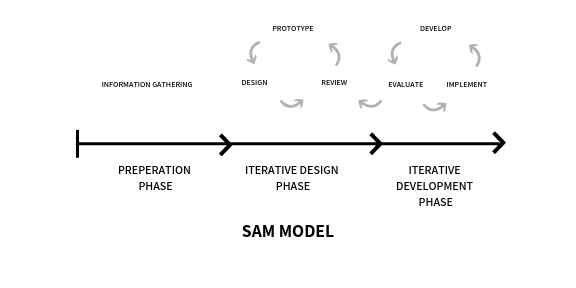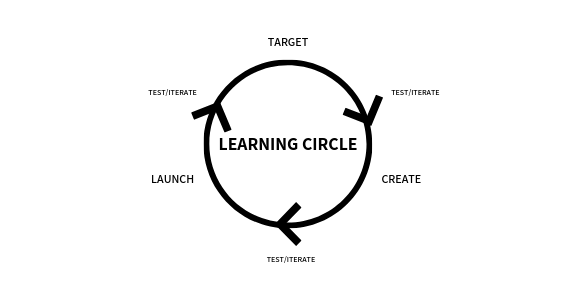By Minyu Anna Philip
A classroom or an office is a blend of personalities. Just as educators develop preferences for methods to teach, learners develop preferences for a specific way of learning. As we set out to instruct, it is our responsibility to build up methodologies to effectively communicate to our unique audience. Every instructional method comes with its own advantages and disadvantages. The type of learner and the level of knowledge they possess are two essential considerations when designing any instructional plan. The physical settings of the teaching space and the materials available also play an important role in the selection of an instructional method. A novice would have to be taught from scratch whereas what a subject matter expert probably needs to learn is probably a new perspective of approaching a problem. Any instructional method requires a level of preparation by the educator and sometimes, from the learners. However, one scenario or subject could be taught in several different ways and here you shall see different types of effective instructional methods.
Role Playing
In role playing, learners take the role of another person to understand what it is like to be in their shoes.
The preparations required for this activity are that the educator defines the problem situation and provides clear instructions, topics and roles.
This activity helps to introduce the scenario dramatically. It enables the learners to assume the roles of others and thus appreciate another point of view. It is also an excellent method of practicing their skills in a practical environment and helps them to explore real-time solutions for problems.
The activity could be time-consuming to set up and execute and it could make a few of the learners self-conscious.
Games
Games introduce active participation to learners in a team-building activity.
The groundwork of game-building activities includes choosing relevant games that can be reasonably expected to achieve the learning objectives. The educator must introduce the game, provide clear, thorough directions and make the objectives known beforehand. It is important that the atmosphere is friendly and pinpointing of losers is avoided so that the confidence of the participants is not shaken. The educator must be able to handle all kinds of situations and not take sides or be partial.
The advantages of this activity are that learners are usually challenged by and interested in games. It brings about a fun and stimulating experience and improves team-building activities.
The disadvantages of having games as an activity are that it could be demotivating for non-competitive learners. It could also instill a feeling of shortage of skill as compared to the more competitive and talented learners. If the focus is on who wins the game rather than the activity itself, it might discourage creativity.
Group discussion
The class is divided into groups and a topic is given to each group to be discussed.
This activity requires the educator to decide on a purpose for each group. It is also necessary to invigilate the group so that the learners do not deviate from the topic in discussion.
The advantage of this activity is that it allows an active participation from everyone in the group. The learners might feel more comfortable sharing in a smaller group as opposed to a larger group.
The disadvantage in this activity is that a few students might dominate and it might not be as effective when there are a lot of students in one group.
Debates
Learners form two groups take different sides of a topic and debate on the pros and cons on a specific topic.
The preparation required for this activity is to come up with a topic that will not create a scene that the educator might not be able to moderate.
The advantages of this activity are similar to having a group discussion. This activity also includes a smaller group and enables active participation. The learners feel more comfortable expressing their thoughts regarding a subject knowing that there are others to support it. This, in turn, encourages team spirit.
The disadvantage of having a debate is that there could be an argument that gets out of hand.
Surveys
Learners prepare questionnaires, online or on paper, and collect information. The educator could also prepare a questionnaire and make the learners fill it out, then form a discussion based on the output.
This activity requires careful thought about the various topics on which a survey could be conducted. It also demands research by the educators to prepare handouts for the students.
The advantages include the possible use of social media to get survey input, encouragement of reflective observation, analysis of direct feedback from the audience and active experimentation.
A disadvantage is that this activity is time-consuming. The learners might be required to go to a variety of audiences to obtain an accurate analysis which can be physically taxing as well.
Service learning
Learners volunteer to provide meaningful help to the community thereby learning from practical experiences.
The preparation for this activity is for the learners to find an area of genuine interest. They might have to travel, ask difficult questions and help those in need. This might require prior counseling before setting out on their course of activity.
The advantages of this activity are getting a first-hand experience of being in the field of work and a sense of giving back to society. It also encourages reflective observation and active interaction with the audience.
The disadvantage is that this could be time-consuming and could cause mental and physical challenges to the learner.
Conclusion
Learners come from different backgrounds, with varying capabilities and areas of interests. It might be difficult to find a method that suits all the learners in an equal way. Having a healthy assortment of instructions and teaching methodologies ensure that all the learners are benefitted.
References
- Bob Kizlik, http://www.adprima.com/teachmeth2.htm, 2018.
- https://www.langevin.com/train/bin/postcards/50_instructional_methods.pdf, 2009.
- Cruikshank, Bainer and Metcal, https://people.uwplatt.edu/~steck/Petrina%20Text/Chapter%204.pdf, 1999..
Minyu Anna Philip is a student in the Technical Communications program at Seneca College, Toronto. Prior to this, she completed her Engineering degree in Electronics and Communications and had a short work stint as a Programmer Analyst. She then learned about the field of Technical Writing and secured a job at Lionbridge Technologies as a Technical Writer. After this, she decided to get a formal education in Technical Writing and is now enjoying the course at Seneca. She is excited about starting her work placement in Trapeze North America.