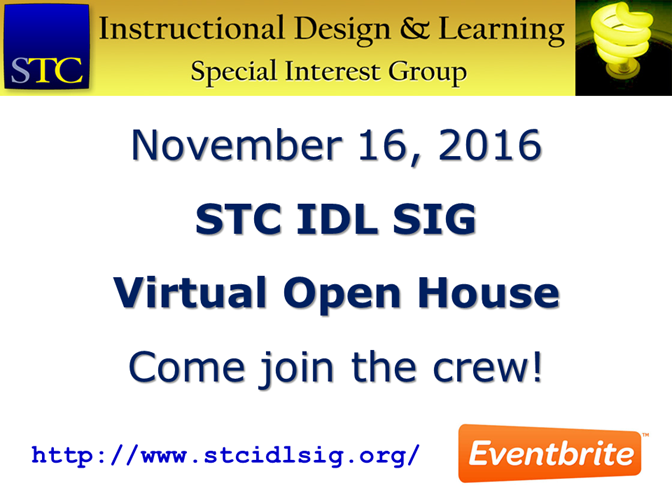2016 Demographic Survey
Download the IDL SIG 2016 Survey Results pdf here.
Thank you to everyone who completed our recent member survey – we had 95 participants! This information will help us plan programs and resources to benefit our members better.
Congratulations to the two winners of the survey drawing – Laurie Marshall and Tony Roma! They each received a $50 Amazon gift card.