By Carrie M. Macfarlane, IDL SIG Member
[Abstract: I’m here to revise the librarian stereotype. You might find out that you’re more like a librarian than you realize!]
I recently joined a lively online discussion about librarians. A hiring manager had asked in a forum whether librarians know enough about technology to be successful technical communicators. The question caused a stir–responses went on for days! Some people commented that librarians are smart, but they’re not interested in computers. I’m a librarian, so I had to jump in.
Library and information science degrees can launch careers in education, law, data science, business intelligence, and more, but the classic librarian stereotype persists. Plenty of people still picture that cardigan-clad woman cradling an armful of old books. I’ve been known to wear a cardigan, but I rely on computers. Technology allows me to use a learner-centered approach when I teach. I posted to the online forum about what today’s librarians do, and I cited a few sources for further reading. (Of course I cited sources! After all, I’m a librarian.)
By some estimates, more than 70% of jobs in libraries require technical expertise. I manage a team of college librarians, and technical expertise is a requirement for every job I oversee. We help people do research, and nearly all our sources are online. When we teach, we string together an array of software and hardware that helps us meet our learning goals. We publish training and outreach materials on three different web platforms, and we frequently experiment with new tools to streamline our work.
Yes, most of my colleagues love books. A lot of us like cats, too, and many of us are introverts. Clearly, some elements of the librarian stereotype persist. But as our job responsibilities suggest, we all probably know as much about technology as many technical communicators do.
So, I’m here to revise the librarian stereotype. In this article, I’ll share examples of how I teach with technology. At the end, I’ll make suggestions for transferability. If you’re a technical trainer, I hope you’ll see a few interesting ideas! But even if you’re not, I hope you’ll be intrigued by this picture of a librarian carrying a laptop full of software instead of an armful of books. You might even find out that you’re more like a librarian than you realized.
How I Teach with Tech
I help students learn how to do research. When I teach students how to use a research database, I have them complete an online pre-workshop exercise before they meet with me. The exercise introduces the database and provides material that I can use in my workshop. It consists of a video, a guide, and three short questions.
The pre-workshop exercise opens with a promise: I tell students that by the time they get to the end, they’ll know how to begin finding sources for their next research paper. Once I’ve focused their attention on a goal, I have them watch a 4-minute video that I created. The video explains what the database is, why they should care, and how they can access it. After the video, I send students to a quick reference guide that points out essential search tools.
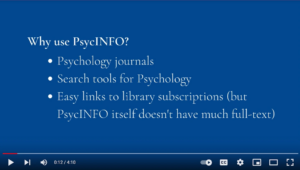
Next, the students go to the database and experiment with a search or two. Then, they respond to three questions about the experience. I ask students what their research topic is, how they’ll refine their search, and what questions they have. The whole endeavor takes no more than twenty minutes of their time.
A few days after the students complete the exercise, they come to the library for a workshop. We spend fifty minutes together in a computer lab. This is where the learning really happens.
In the first half of the workshop, I refer to the responses from the pre-workshop exercise. I answer the questions the students asked, and I plug the students’ topics into my sample searches. Most students use the tools along with me, but some prefer to just watch.
In the second half of the workshop, the students log into the database. Now that they know more about it, they’re eager to try again. While everyone is searching, I walk around and talk with students one-on-one.
At the end of the workshop, I have students reflect and then go to an online form. In the form, I ask students to share something they learned that I should be sure to cover in future workshops.

How Tech Helps
I’ve redesigned this workshop many times over the years, and the version I’ve described here is my best yet. Students take notes when I answer their questions, and their eyes light up when I use their research topics. They experiment with the techniques I’ve recommended, and they name my learning goals in the reflections that they submit at the end.
How does technology contribute to the success of this workshop? It allows me to take new advantage of practices and principles from instructional design and user experience.
Spacing and Retrieval
The students learn, then go away for a few days, then recall what they learned. Do you recognize the instructional design practice called spacing and retrieval? I’ll describe it a little more. Before the workshop, students learn by watching a video, reading a guide, and experimenting with a few searches. Then, during the workshop, students recall by hearing answers to questions and experimenting again. The passage of time between learning and recalling allows students to forget and retrieve, and forgetting and retrieving helps students solidify their new knowledge.
One of the goals for these workshops is for students to understand how librarians can help them do research. (Alas, students believe in the librarian stereotype, too!) In previous versions of the workshop, some students found searching to be relatively easy because learning about it required very little retrieval. I would give students a 5-minute introduction to the database, then have students search, then answer questions–there was no pre-workshop exercise. Now, with the incorporation of spacing and retrieval, the number of follow-up appointments I receive has increased by about 40%. It turns out that the more deeply students learn about doing research, the more questions they have about the process.
Guided Discovery
The students search a complex database with very little instruction and no corrective feedback. In other words, I’m using the instructional design practice known as guided discovery. I do, of course, put up guardrails, since discovery without guidance doesn’t work very well. I reassure students that later on, I’ll help them learn more about the database, and I normalize failure by asking students how they plan to revise their search.
To broaden the impact of the guided discovery, I also normalize questions. Instead of asking students if they have questions, I tell them that I’m certain that they do. Then, in the workshop, instead of responding to just a handful of questions, I’m able to incorporate questions from all fifteen students.
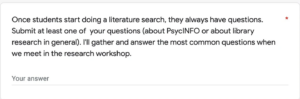
In truth, the things that the students want to know about are usually the things that I would have told them anyway! But, like any good teacher will tell you, it’s better to answer questions instead of offering unsolicited advice. When we answer questions, students pay close attention to us because they’re curious. When we offer unsolicited advice, students may feel indifferent.
Speaking in the User’s Language
In the pre-workshop exercise, the students respond to three questions, and during the workshop, I quote their responses word-for-word (without attribution). Here, I’m taking advantage of Jacob Nielsen’s second usability heuristic: speak in the user’s language. Instead of using internal library jargon, I’m using plain language that I know the students will understand. After all, it’s their language! For example, instead of referring to Boolean operators, I’ve talked about how to put keywords together in one search box. And, instead of talking about the proxy server that connects us to subscription databases, I’ve told students they should never buy research articles with their own money.
Conclusion
Instructional design and usability form the bedrock of the work that I do. I use technology to build engaging learning experiences that last. I love teaching with video tutorials and online exercises. I also love books! And cardigans, and cats. I believe there’s room for all these interests in a new librarian stereotype. Is there room for you, too? Try some of these techniques, and be sure to let me know.
Should You Give this a Try? A Quick Look
What Kinds of Situations Might this Work For?
| Learning Situations | Why |
| when learners only have an hour or two for training | The plan requires only 70 minutes (twenty minutes for a pre-workshop exercise, plus fifty minutes for a live session). |
| when some learners work remotely | The video and guide are always available online as microlearning resources. In addition, I’ve used this plan in both online and asynchronous settings. |
| when there is a mixture of novice and experienced learners | Novice learners feel validated when they hear their questions in the classroom. Experienced learners can tolerate a review of the basics when they know someone in the classroom needs it. |
What Technology Is Needed?
| End Product | Technology |
| video |
|
| guide |
|
| exercise |
|
| reflection |
|
| Classroom |
|
