By Mellissa Ruryk, Student Outreach Manager
IDL SIG veteran Mellissa Ruryk attended the STC’s 2022 Summit, held in Rosemont, Illinois from May 15-18. Here, she shares her notes from three presentations:
-
- “How to Edit Technical Documents for Chicago Style Faster and Better” (presenter: Michele McCanna)
- “Accessibility in Technical Writing and User Demonstration of the “CommonLook PDF Accessibility Tool” (presenter: Danielle Matthews)
- “UX Touchpoints for Accessibility and SEO” (presenter: Joe Welinske)
Entry #1: Tuesday, May 17, “How to Edit Technical Documents for Chicago Style Faster and Better” (presenter: Michele McCanna)
True confession: I attended this session because I have managed to have a successful technical writing career for over 30 years without truly understanding how to format a reference in a paper. Word’s References functionality saves my biscuits often.
Nowadays, I’m a part-time facilitator of online instructional courses in technical communication. I am supposed to correct my students’ reference lists, and I quite often remember to do so! But now I have a real solution, having attended Michele’s presentation on the integration of PerfectIt® with CMOS®.
Yes, you need to pay for the privilege of using the twinned software packages, but it is worth it if you write “that kind” of technical content (or, if, like me, you must recognize ill-formed citations and references to inform your students).
The challenge of all technical writing
Michele’s talk started with defining the challenge of all technical writers:
- Documents need to be consistent
- Documents need to be readable
- Documents need to be correct and precise
- We need to ensure that we say what we mean to say.
- Documents need to look professional
Aptly, her slide noted “We want people to focus on our message(s) and not on our mistakes!”
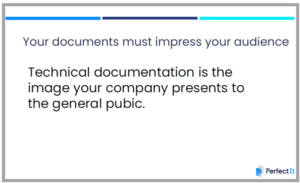
PerfectIt+CMOS attributes
Now, PerfectIt is not a grammar checker like Grammarly or Antidote. What is checked for, first and foremost, is the correct formatting of citations and references. Even better, you can add items from your company style guide to supplement (or even overrule) the CMOS style guide.
However, in addition to that, the software can:
- create a list of acronyms used in the document and their spelled-0ut versions
- highlight where the acronym was first used and whether the spelled-out version is given,
- whether the spelled-out version is used again in the document instead of the acronym,
- or, if the acronym has been defined but then is never used again
- US or Australian government style
- GPO, UN, or WHO style
- US, Canadian, Australian, or UK spell checks
- Abbreviation styles (US vs. U.S.)
- Embarrassing misspellings such as pubic for public and manger for manager.
- Same word spelled differently (organization vs. organisation)
- Inconsistent hyphenation (onsite vs. on-site)
- En-dash usage vs. em-dash vs. the plain dash
Michele finished her talk off by reassuring the audience that any documents are kept on their cloud servers (in northern Europe and Canada) only temporarily and in an encrypted state. Nothing is sent anywhere without your explicit permission.
I was lucky enough to be given a complimentary copy of the CMOS+PerfectIt software package and plan to use it hard with a book I’ve been editing over the past year. Consistency is an issue when a project drags on like that. Maybe another article in the newsletter will tell you about my success with CMOS+PerfectIt!
Entry #2: Tuesday, May 17, “Accessibility in Technical Writing and User Demonstration of the CommonLook PDF Accessibility Tool” (presenter: Danielle Matthews)
Danielle Matthews is reprising her online seminar on Accessibility in Technical Writing on Wednesday, July 13, at 1:30 PM. If this topic interests you, be sure to sign up at https://www.eventbrite.com/e/july-2022-first-fridays-at-5-instructional-design-learning-chat-tickets-367814161057.
I don’t want to steal any of Danielle’s thunder, so this is a gloss-over of her points. I really think anyone could benefit from the beginning of her presentation where she covers 3 main points before giving a demo of the CommonLook PDF Validator.
- What is Disability?
- What is Accessibility?
- What can we do to help?
Disability Defined
The types of disabilities with which we can help in our writing include:
- sight
- hearing
- mobility
- cognition
The key point of building-in accessibility is that it benefits all people: with and without disabilities.
Here are some germane statistics for United States and United Kingdom:
United States
- Americans with Disabilities Act (ADA) defines disability as “physical or mental impairment that substantially limits one or more major life activity”.
- 61 million people (20 percent) in the US have a disability.
- The ADA and the U.S. federal Rehabilitation Act of 1973 Section 508 are the standards of reference in the US.
United Kingdom
- Disability Discrimination Act (DDA) defines disability as “physical or mental impairment which has substantial and long-term adverse effect on the ability to carry out normal day-to-day activities”.
- 14.1 million people (20 percent) in the UK have a disability
- The DDA and the Equality Act are the standards of reference in the UK.
So, what is Accessibility, actually?
- It’s the ability to access all information and features of a product or service.
Why should we care about accessibility?
To paraphrase a quote from Danielle: “It really only works when it works for everyone: it’s the right thing to do.”
One aspect of improving accessibility is that it also tends to bump up Search Engine Results Page rankings. (Hold that thought for my notebook post #3, next.)
Ways to help
The best way to help is to implement accessible functionality in everything you write, now that you know what and how.
Danielle gives the details in her presentation of each of the following techniques:
- Alternative Text
- Color Contrast
- Most Accessible Fonts
- Links
- Minimalist Writing in Plain Language
- Web Accessibility Standards
- Orientation
- Spacing
- Accessibility for the Web
Danielle made a point which still resonates with me today, like a mallet on a 24” gong:
If it’s not important enough to make accessible,
it’s not important enough to post.
– Bruce Baily, IT Specialist, US Access Board
I’ll leave the CommonLook demo and information up to Danielle to deliver and close with the references she gave out:
Helpful References
- US Access Board: www.access-board.gov
- W3C & WCAG: www.W3.org
- ADA: www.ADA.gov
- 508 Compliance: www.Section508.gov
- CommonLook: www.CommonLook.com
Entry #3: Wednesday, May 18, “UX Touchpoints for Accessibility and SEO” (presenter: Joe Welinske)
I really enjoyed this session because our presenter, Joe Welinske, had a great hook: get your client/employer to have you update accessibility aspects of your website by telling them you are optimizing Search Engine Results page placement (aka: Search Engine Optimization, or SEO). It turns out, doing one is virtually the same as doing the other.
Even if you’re not a User Experience (UX) writer—and sometimes, precisely because you aren’t one—you can, as a technical communicator, emphasize the benefits of good SEO/good accessibility.
Joe is a pretty well-known presenter at STC and other organizations:
- Accessibility Director at Blink
- Certified Professional in Accessibility Core Competencies
- Board Member: Access Paratransit Advisory Committee
- Assistant Organizer: Seattle Area Accessibility & Inclusive Design
Joe gave us some context for his presentation by explaining that accessibility supports the full spectrum of abilities among us. He noted that using accessibility techniques means that the content is more inclusive, and that it directly supports better search engine optimization (SEO).
Content contributes to accessibility when content creators add a layer of accessibility information to their words and images. Designers and developers contribute by arranging the content with accessibility in mind and adding accessibility code that assistive devices can interpret.
There are 4 physical challenges require attention: sight, hearing, mobility, and cognition.
Examples
- A person who is blind can learn useful information about a photo from the alt text added by the content creator. When that description of the image is coded into the underlying markup by the developer, a screen reader can then audibly relay the description.
- A colleague who may be deaf can benefit from a video with closed captions (CC) that were added through manual or automated processes. Dialog and sound descriptions are embedded into a videorecording and displayed during playback.
- A student with limited mobility due to cerebral palsy can move more quickly through a site if the content creator and developer tags different content levels, which are interpreted by assistive devices.
- A family member with cognitive challenges will appreciate simple, yet thoughtfully written descriptive headings in digital content. This crafted communication helps with finding information more easily and quickly.
A quick overview of SEO
Search engines find and evaluate content on the web through sophisticated software—called bots—that “crawl” web pages. Bots “read” web content to identify what it is and where it is sourced from. Depending on what the bot finds, your page/site can appear higher in the ranking of search results (right after the paid advertisements!).
Here’s how to achieve higher rankings:
- The UX writer formulates image descriptions, headings, and hierarchies.
- Information architects and content strategists oversee the design of taxonomies, hierarchies, and other relationships.
- Developers, or publishing tools, render the appropriate code to operationalize content solutions.
I can’t completely repeat the entire presentation here, but attendees learned concrete tips for maximising SEO though the accessibility components that contribute to SEO. They are listed here with a short definition. Most of the items below function as messengers that send clues to search engines and are extremely important to a page’s search ranking.
| Sitemaps | A comprehensive collection of links to the key pages of a site. |
| Breadcrumbs | A series of links, usually presented in a single line of text, to identify the trail of pages that have been followed. |
| Page titles | A text string embedded in web code that briefly describes what the page is about. |
| (on-page) Headings | A brief word or phrase that previews the content that follows. |
| Semantic information | Adding meaning to content about its purpose and use |
| Acronyms and abbreviations | A sequence of letters to shorten a word or phrase |
| Link anchor text | A word or phrase attached to a link that takes the reader to a new location on the web. |
| Lists | Content organized in sequential order or as a collection of unordered items |
| Infographics | A very compact arrangement of information dominated by images and supported by some text. |
| Alternative (Alt) text | A brief description of an image, embedded in code, and interpreted by assistive devices. |
| Video closed captions and transcripts | Transcription of the audio portion of a video is embedded with the media file. The media player displays the transcript, synchronized with playback. |
As I said, Joe presented specific, actionable tips for each of these components, including what to do and what not to do when using them for accessibility or to improve SEO. By far, Joe’s presentation was the most practical and usable presentation I attended over the Summit’s 3 ½ days.
The IDL SIG will be approaching Joe to see if he will reprise his Summit presentation. Stay tuned to our communication channels to learn if and when he will present on our behalf.
You can reach Joe at joe@welinske.com

