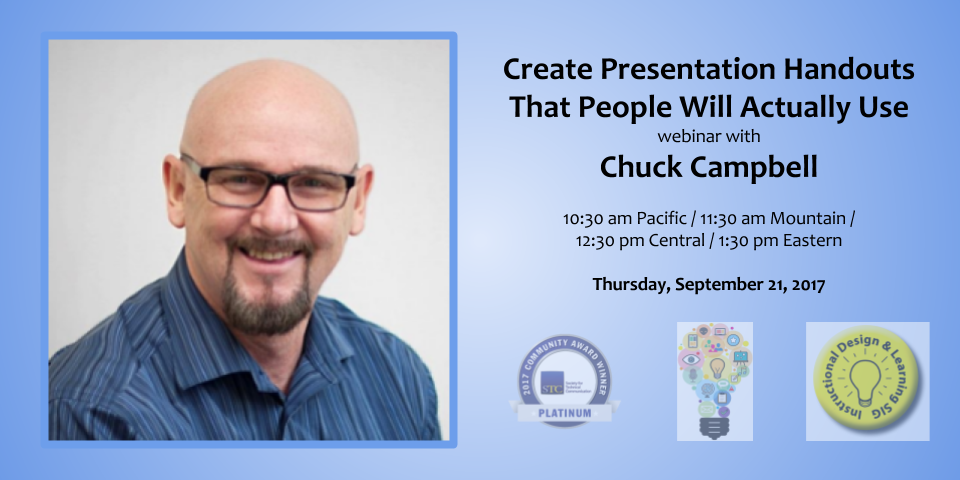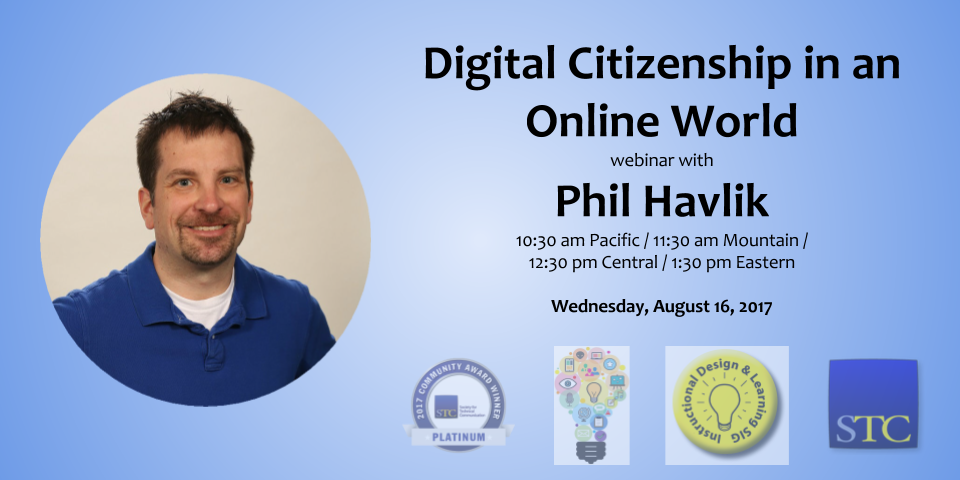Join us for the “Create Presentation Handouts That People Will Actually Use” webinar with Chuck Campbell.
10:30 am Pacific / 11:30 am Mountain / 12:30 pm Central / 1:30 pm Eastern
Thursday, September 21, 2017
Update:
The event recording is available free at Free recordings of IDL SIG webinars for members (requires password. Contact programs@stcidlsig.org if you did not yet receive your password.)
About the webinar
At some point in your career, you may be required to give a presentation to a live audience. Whether your presentation includes visual slides such as PowerPoint or not, you might want to provide printed handouts to your audience.
In this presentation, I will discuss suggested “best practices” for handouts from presentation experts, then introduce a new approach to creating printed handouts that will engage the audience in your presentation and provide handouts that they will actually use.
We will be recording the webinar, so feel free to enjoy the presentation knowing that you can see the recording at a later date.
Intended Audience
Those who create and deliver presentations to live audiences and need to provide handouts
The content will be introductory (e.g., > “101 level”)
About the Speaker: Chuck Campbell
Chuck has created and delivered numerous technical presentations over the past 25 years to small and large clients, including the U.S. Navy, United States Postal Service, FedEx Express, Cargill, U.S. Department of Treasury’s Bureau of Engraving and Printing, Norwich Pharmaceuticals, and the New York Power Authority.
Chuck’s passion is learning and mastering new technologies, then teaching those technologies to others. He is always looking for new ways to engage learners, including eLearning, gamification, and other training methods and technologies.
Register on Eventbrite.
![]()