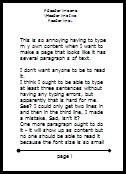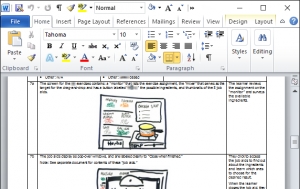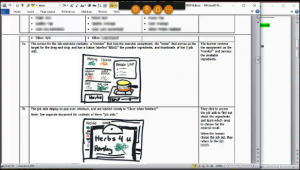Q4 / 2016
From the Editor
by Crista Mohammed

It is almost, almost, almost the end of the year! There is something tremendously satisfying about having made it through another year. Then there are the holidays: A glorious break! I can’t wait for them! Who could? For most of the world, the end-of-the year period is more than a reprieve from the tedium of work. It is a chance to re-connect with the loved ones. For many, it is, above all, a period of great religious significance. However you view the upcoming holidays, we at the IDL SIG extend our very best wishes to you and yours.
In this issue, Kim Lindsey shares how she used story-boarding to explain her vision for a non-linear, e-learning course. Leveraging widely available software, Kim was able to walk her clients through her gamified course. Needless to say, Kim got her approvals as smoothly as possible, and you can too! Read more.
Mellissa Ruryk, our resident Word® guru, takes us through the fundamentals of document layout and formatting. In this first part of a three-column series, Mellissa describes the main layout types. Read more.
You may recall that in Q3 2106, the SIG launched its latest outreach initiative— a student competition. Since the SIG has extended the deadline to March 31st 2017, we take this opportunity to promote the competition once again. Read more.
Robert Hershenow and Mellissa Ruryk, in their joint co-manager’s column, passes the baton on to incoming co-managers Lori Meyer and Viqui Dill. Robert and Mellissa reflect on past achievements and thank all those who have helped during their stint as co-managers. They end their column with reflections on easy Christmas listening. Read more
Marcia Shannon, in her regular Secretary’s Column, enumerates the many ways by which you can stay in touch with the IDL SIG. Above all, we really hope that you join our monthly meetings, held the 4th Wednesday of every month: Consider this a standing invitation to all SIG members! Read more.
In keeping with the spirit of this joyous time of year, we share some personal traditions with you. We hope that through our sharing, you come to know us better. As a virtual community, we embrace opportunities to cultivate connections with you. Read:
Christmas with the Dillpickers by Viqui Dill
Christmas Cookies by Marcia Shannon
Countdown to Christmas by Jamye Sagan
Curried Duck for Christmas by Crista Mohammed
Home-bound for the Holidays by Charles Campbell
From your Co-Managers: Our Last Co-Man Column
by Robert Hershenow and Mellissa Ruryk, Co-managers


As we write this, our last Co-Managers column, we’re talking about how much we are going to miss working alongside each other in our virtual community. We are grateful to have shared this unique and rewarding experience, and want to thank you for trusting us to serve the SIG and the STC.
We have spent four years – that’s hard to believe! – in IDL SIG management: two years as Assistants to Managers Cindy Pao and Preeti Mathur, and two more as Co-Managers. We have been privileged to work with such remarkable volunteers and members from all over the globe, producing an array of online events and programs. Each year the SIG consistently earns Community Achievement Awards for the work we do. It’s been an honor to be a part of all this team effort, and a few words of thanks are in order.
We’ll start with Cindy Pao and Preeti Mathur, who left the SIG in such good shape. They were very graceful in handing over the reins, stepping back and letting us make our own mark.
And now that it’s our turn to hand over those reins to Lori Meyer and Viqui Dill. We are ever so grateful to them for stepping up. Dedicated and more than capable, they are going to shine in the SIG Manager role.
Sylvia Miller has worked very hard on the Scholarship program over the years and built its great reputation. When it became necessary this year to discontinue scholarships, she and a small team built a new program, the Student Outreach Article Competition, which is well-launched and off to a great start. The students will benefit, as will our SIG and our Society as a whole.
Thanks to Scott McCoy, who still keeps Mentoring at the top of everyone’s mind as we head into 2017.
What would we have done without Jamye Sagan wearing all her hats? She does such a good job with the Surveys, the Virtual Open House and Social Media… it really would take three people to replace her. And she’s so active in the Society too as the CAC Outreach Coordinator.
The SIG is lucky that James Bousquet (another Canuck, Mellissa wants to be sure you know!) is going to stay on as SIG Treasurer. He has tended our funds well and is now running for STC Treasurer.
We have seen a few people ride off into the sunset but new faces surface to join our community as volunteers. Marcia Shannon took over from Lori Meyer as Secretary, and Sara Buchanan took over Membership management, also from Lori. Henry McCormack is going to serve as our Content Curator when we finally get that act together, and dear Beth Bailey continues to serve well out of the limelight – but faithfully – as manager of the announcement and discussion lists.
As we hand-off to Lori and Viqui, we look forward to whatever is coming next. We are excited about the transition, and hope you are too. Please write to manager@stcidlsig.org and let us know where you’d like to see our SIG go in the future.
Robert:
Music has always been a big part of the holiday season for me, and each year I pull out a few record albums and rekindle the holiday magic with songs from my childhood. My favorites are from a series called “The Great Songs of Christmas,” vinyl LPs produced annually by Columbia Records in partnership with the Goodyear Tire and Rubber Company. During the 1960s these were offered for one dollar at Goodyear tire stores and Richfield gas stations, and I was always excited when Dad brought the new album home each year. The songs were performed by popular artists like Andre Previn, Mahalia Jackson, the Mormon Tabernacle Choir, Steve Lawrence and Eydie Gorme, Percy Faith, Leonard Bernstein and many others. Each December they carry me back to when Christmas really was the most wonderful time of the year.
Mellissa:
On Dec 5, I tuned my car radio to Sirius XM Holiday favorites which this year has all the old favorites plus real Christmas carols that take me back to when I was wee, too. Poor dog as he rides to and from work with me… he has to listen to my yodeling and whistling along. But I swear singing is good for your soul – must be all that oxygen getting in and moving around the old blood vessels. And the vibrations in your diaphragm or something. I’m always in a better mood after I sing. The dog… not so much.

About IDeaL: Design for Learning
Publication Policy: We invite letters, articles, book reviews, and other items for publication. Articles may contain up to 1,000 words. Picture formats: JPG, GIF, PNG; Text format: Word, RTF, or ASCII. Send items to Crista Mohammed at newsletter@stcidlsig.org
Advertising Policy and Rates: We encourage advertising as long as it follows STC guidelines and promotes services of interest to IDL SIG members.
Ad sizes and rates:
Half page (7.5×4.5): $75 (1 issue); $225 (4 issues)
Business Card (3.5×2): $25 (1 issue); $100 (4 issues)
Please submit electronic copy only in .TIF, .GIF, or .PNG format. Send ads to Crista Mohammed at newsletter@stcidlsig.org. Make checks payable to Society for Technical Communication and send to: Robert Hershenow, STC IDL SIG, 616 Colusa Ave, Berkeley CA 94707.
Copyright Statement: This newsletter invites technical communicators in the field of instructional design to submit articles for publication. The authors implicitly grant a license to this newsletter to run the submission, and for other STC publications to reprint it without permission. Copyright is held by the author. Let the editor know in your cover letter if the article has run elsewhere, and if it has been submitted for consideration to other publications. Design and layout of this newsletter are copyright STC, 2005‐2016.
IDL SIG Website: http://www.stcidlsig.org
SIG Newsletter Archives: http://www.stcidlsig.org/wp/newsletter/